Your messaging comes to life with WhatsApp AI
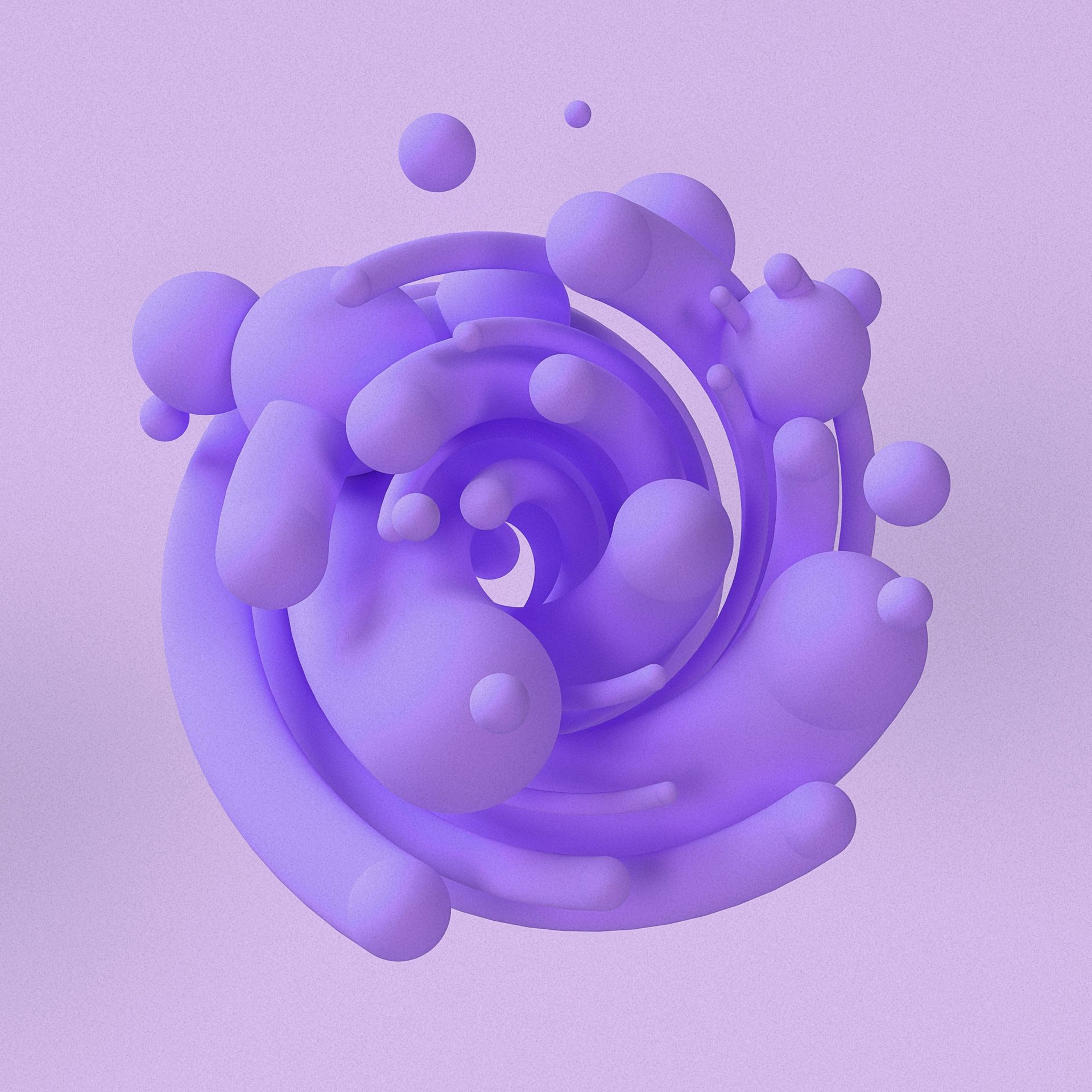
The introduction of Meta AI translates to a whole new level of interaction within your favorite Meta apps and WhatsApp AI has some impressive real time AI image generation capabilities.
How to make real time AI image generation with WhatsApp AIWith Meta AI in WhatsApp, you can now have more interactive and visually engaging conversations. Here are the steps you must take to make real time AI image generation in WhatsApp:
- Choose the WhatsApp chat where you want your AI image to appear.
- Type “@” in the message field, then tap “/imagine” to activate the AI image generation.
- Compose your text prompt in the message field. This is where you tell the AI what you want your image to look like. The more detailed your description, the better the AI can understand your vision.
Once you’re happy with your prompt, tap the send button. Meta AI will take your words and transform them into an image displayed directly in your chat.
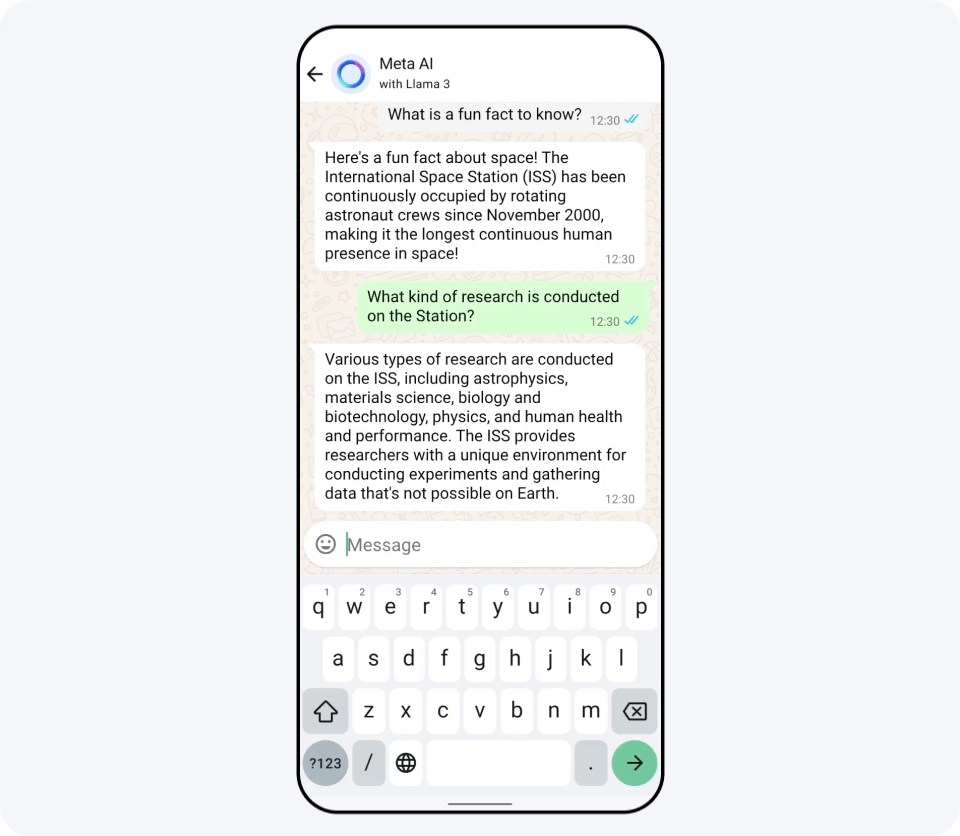 With the WhatsApp AI update, you can now use real time AI image generation in your messaging (Image credit)
With the WhatsApp AI update, you can now use real time AI image generation in your messaging (Image credit)
WhatsApp AI also allows users to refine the real time AI image generation’s output.
To do so:
- Navigate to the chat containing the AI image you want to modify.
- Tap the three dots (…) next to the image. This will open a menu with various options.
- Select “Reply” from the menu. Here you can rewrite your text prompt to adjust the image.
Once you’ve crafted your new prompt, tap the send button. The AI will use your revised description to update the image within your chat.
Remember, this WhatsApp AI feature is still evolving, so keep an eye out for future updates and expanded capabilities!
Why your WhatsApp didn’t get the Meta AI update?You might be itching to jump into WhatsApp and start generating some fantastical images, but there’s a chance you might not see the update just yet.
Meta is strategically rolling out the update in stages. While some countries, including the US, Canada, Australia, and several African and Southeast Asian nations, are already enjoying the features of Meta AI, others will need to wait a bit longer.
Don’t fret! The update is likely on its way to your region, so keep an eye out for it in the coming months. But if you currently reside in one of the countries above, you need to update your WhatsApp to receive the Meta AI update:
Also, As of now, Meta AI is still under development and can only understand and respond to prompts in English. If your primary language on WhatsApp isn’t English, you’ll need to wait a bit longer for the feature to be available in your language.
Featured image credit: Hans Eiskonen/Unsplash
