Why using Journaling Suggestions on iPhone can make a big difference

What is Journaling Suggestions on iPhone? This is a common question because most people don’t use this feature.
What is Journaling Suggestions on iPhone?Journaling Suggestions on iPhone is an innovative feature tailored for apps that facilitate personal writing, providing users with a unique visual picker interface.
This interface presents users with personalized events from their own lives, such as places they have visited, people they have connected with, photos from their library, or songs they frequently listen to. The aim is to inspire users by offering them ideas for their journal entries or creative content, based on their personal experiences and interactions.
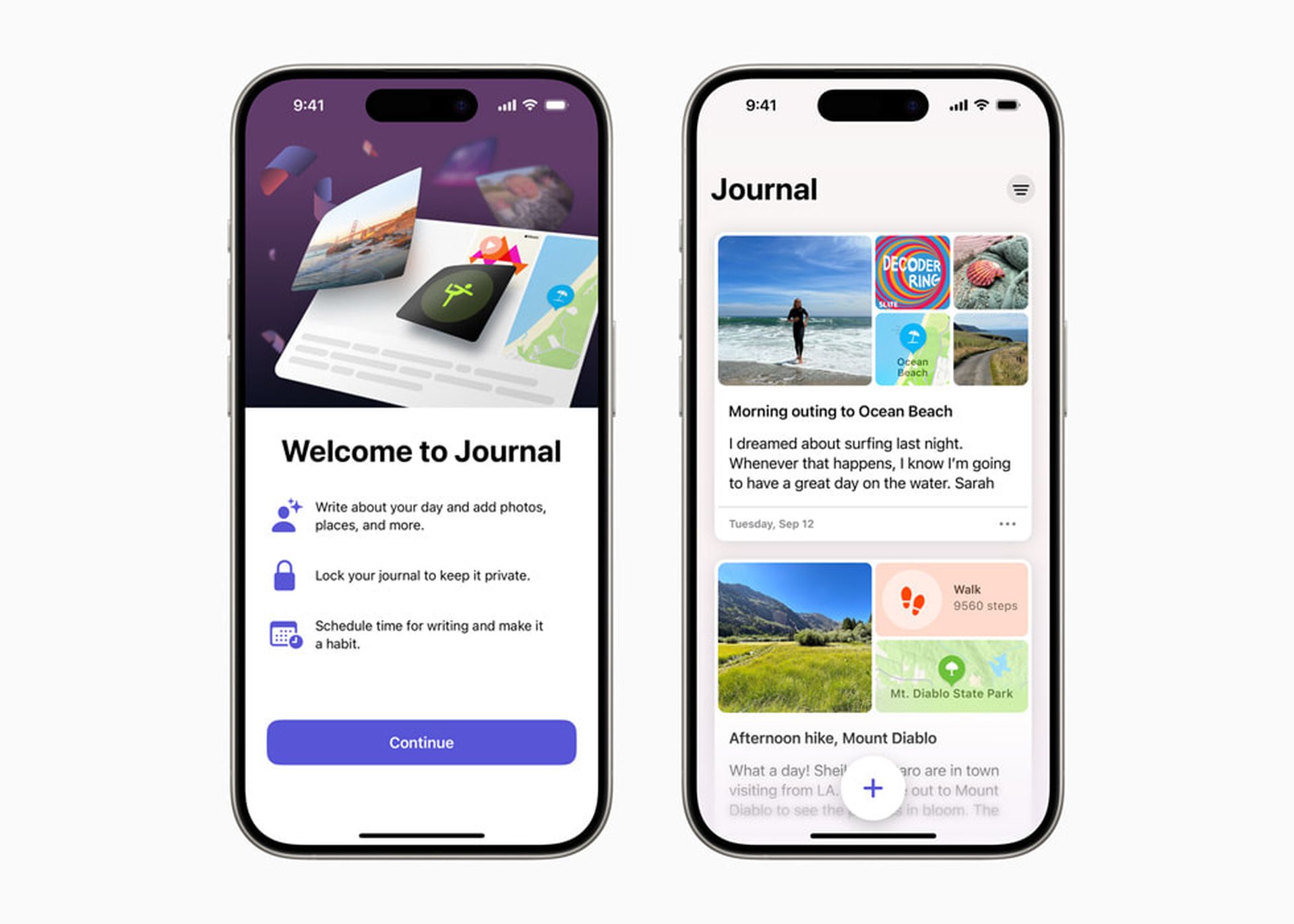 Wondering what is Journaling Suggestions on iPhone, explore how this feature can transform your daily reflections (Image credit)
What is iPhone Journaling?
Wondering what is Journaling Suggestions on iPhone, explore how this feature can transform your daily reflections (Image credit)
What is iPhone Journaling?
Journal assists individuals in cultivating reflection and gratitude via journaling, a practice scientifically linked to enhancing overall well-being. It enables users to document daily occurrences and noteworthy life events, enriching their entries with photos, videos, audio clips, locations, and other elements to craft vivid memories.
Leveraging on-device machine learning, Journal offers private and tailored prompts to encourage journaling, while customizable alerts support the formation of consistent writing practices. The introduction of the Journaling Suggestions API allows external journaling applications to recommend specific moments for users to explore in their writings. Both Journal and the Journaling Suggestions API became accessible with the launch of iOS 17.2, expanding the toolkit for personal reflection and memory preservation.
How to retrieve notifications on iPhone
When a user selects a suggestion from the picker, the system shares high-level details about the chosen event with the app, without compromising privacy. For instance, if a journaling app incorporates this feature and a user selects a suggested event, the app can then use the provided details to initiate a new journal entry about that event. This process simplifies the journaling experience by giving users a starting point for their writing, which can be particularly useful for overcoming writer’s block or for those seeking inspiration for their entries.
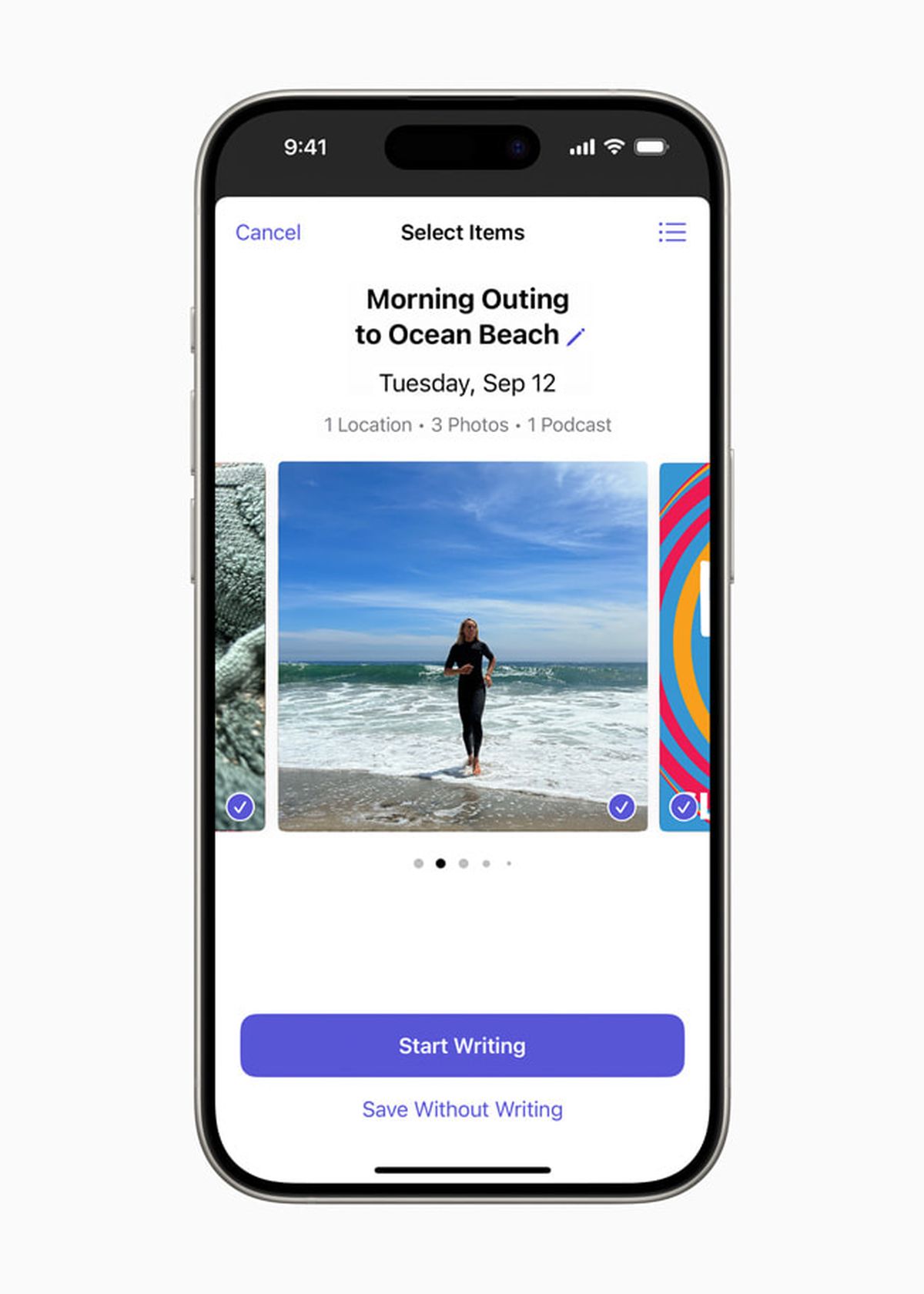 If you’ve ever asked yourself, what is Journaling Suggestions on iPhone, you’re about to discover a powerful tool (Image credit)
How to use Journaling Suggestions?
If you’ve ever asked yourself, what is Journaling Suggestions on iPhone, you’re about to discover a powerful tool (Image credit)
How to use Journaling Suggestions?
To implement the Journaling Suggestions feature, developers use SwiftUI to declare a JournalingSuggestionsPicker within their app. This requires a special entitlement in the app’s code signature to function correctly. Importantly, this feature is designed with privacy in mind: the app cannot access the details of a suggestion until the user actively chooses to share them by selecting an option in the picker. This ensures that users have control over their personal information and what details they wish to include in their journal entries.
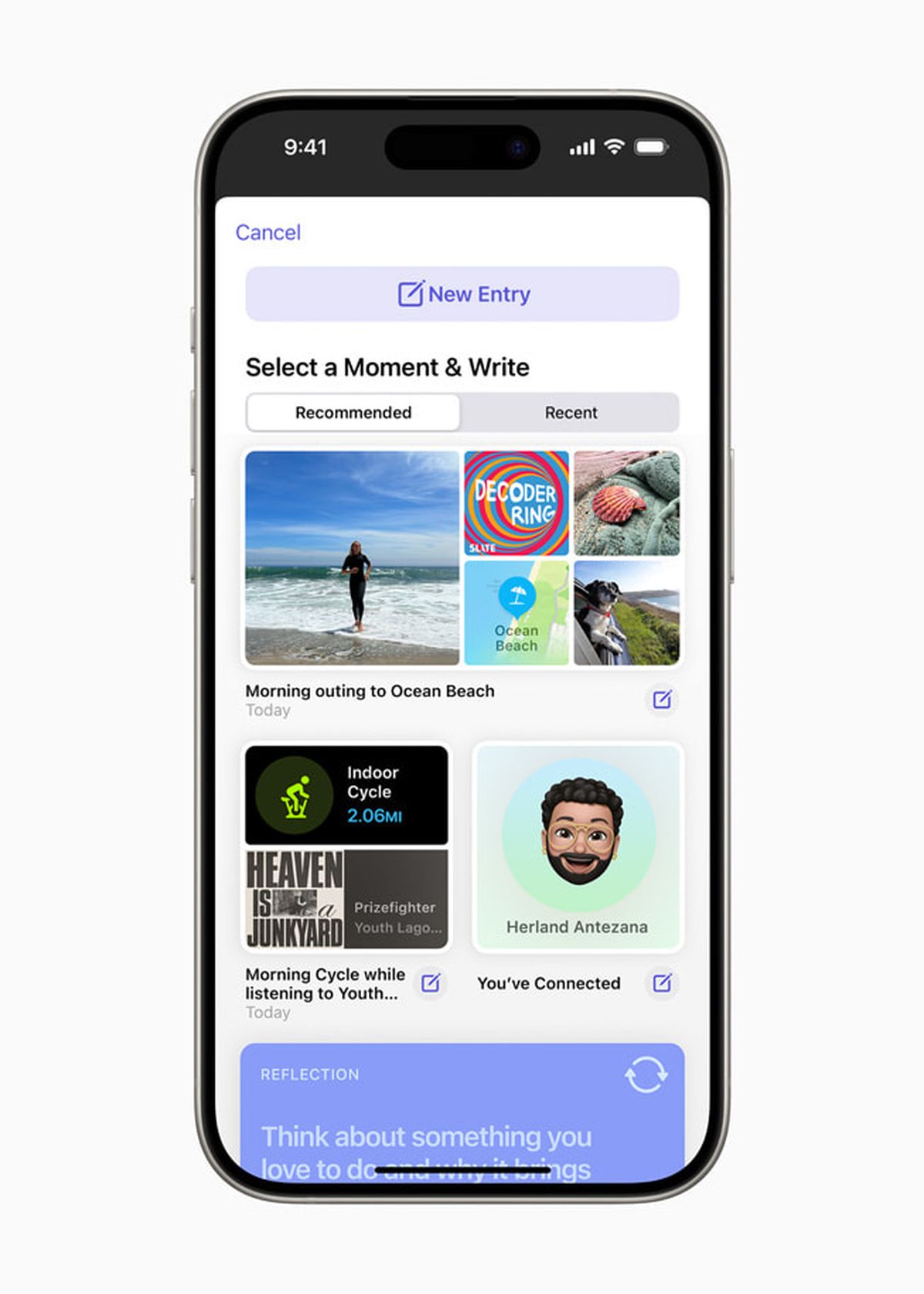 Diving into what is Journaling Suggestions on iPhone, unveils a seamless way to integrate your life’s moments into your journal (Image credit)
Best Apple Journal app tips
Diving into what is Journaling Suggestions on iPhone, unveils a seamless way to integrate your life’s moments into your journal (Image credit)
Best Apple Journal app tips
Maximizing the potential of Apple’s journal app can transform the way you preserve memories and practice mindfulness. After learning what is Journaling Suggestions on iPhone, here are some top tips to enhance your journaling experience:
- Make the most of personalized prompts based on your activities and preferences. This feature helps uncover hidden gems from your daily life, offering a rich source of inspiration for your entries.
- Beyond text, enrich your journal entries with photos, videos, and audio recordings. These elements add depth to your memories, making your journal a vibrant tapestry of your life experiences.
- Consistency is key in journaling. Use customizable notifications to establish a routine, whether it’s daily reflections or weekly summaries, to ensure you’re regularly documenting your journey.
- Take advantage of the privacy-centric, on-device machine learning to receive tailored suggestions. This technology helps in discovering meaningful content for your journal, all while keeping your data secure.
- For third-party app users, explore apps that integrate the Journaling Suggestions API. This allows for a broader range of moments to journal about, enriching your experience.
Featured image credit: Neil Soni/Unsplash
