Microsoft’s Copilot AI upgrades to a dedicated Windows app
Microsoft said Wednesday that it is transforming Copilot into an app on Windows, and migrating the icon back to literally front and center on your PC.
Microsoft made reference to the change in its keynote addresses at Build, its developer conference in Seattle. But a blog post on Wednesday outlined Microsoft’s motivations for doing so, and what it plans to do with the Copilot Windows app.
get windows 11 pro for cheap Windows 11 Pro Price When Reviewed:
199.99
Best Prices Today:
$59 at PCWorld Store – Win 11 Pro Upgrade Only |
$79.99 at PCWorld Software Store
Price When Reviewed:
199.99
Best Prices Today:
$59 at PCWorld Store – Win 11 Pro Upgrade Only |
$79.99 at PCWorld Software Store
Currently, Copilot “lives” as an icon down in the lower-right-hand corner of the screen, with a small “Pre” banner attached to it as a preview. Microsoft appears to be ditching the “preview” designation and, in Microsoft’s words, “evolving” Copilot into a full-fledged shipping product.
“By changing Copilot in Windows, we’re addressing one of the top pieces of feedback we have received from commercial organizations, which is to provide a more flexible, app-like experience,” Harjit Dhaliwal, a senior product marketing manager for Windows Commercial at Microsoft, said in a blog post.
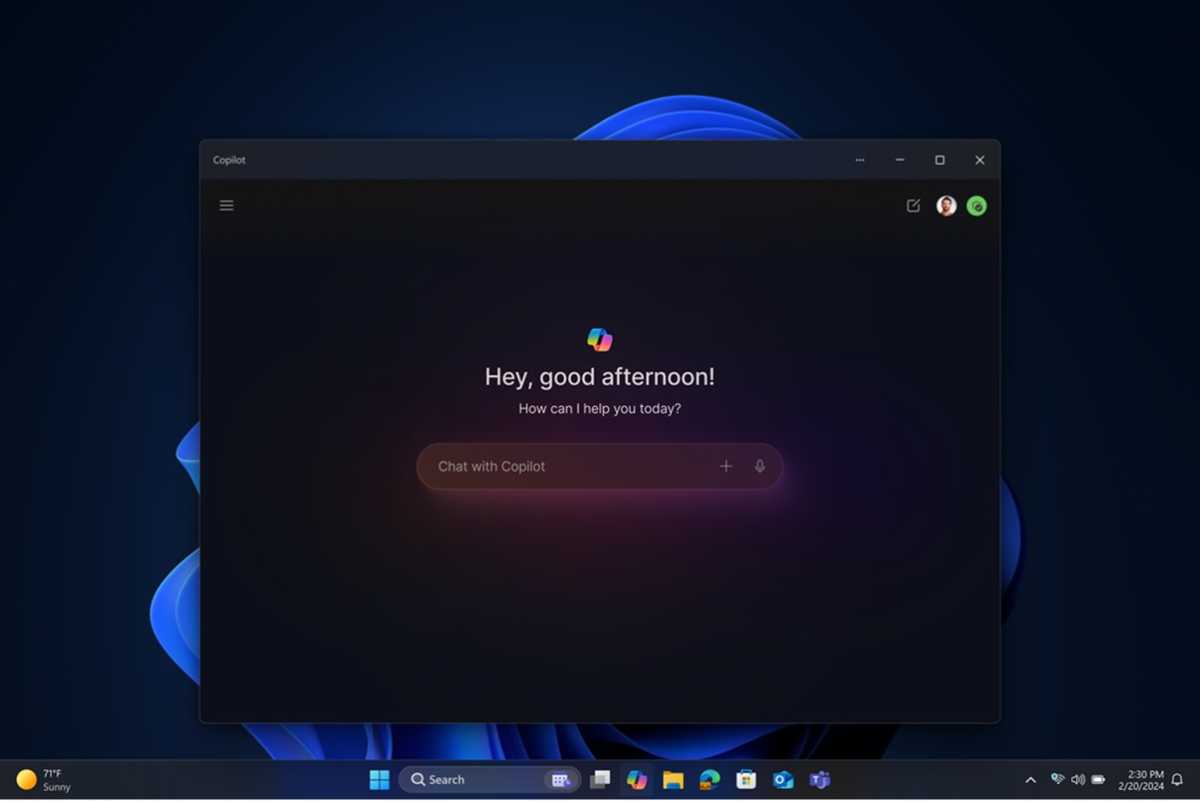

Microsoft

Microsoft
Microsoft
“To integrate more seamlessly into everyday workflows and deliver AI-powered assistance in a more convenient manner, we are evolving Copilot in Windows into a standalone application,” Dhaliwal wrote. “With this change, users of Copilot will get the benefits of a traditional app experience such as resizing, snapping, and moving the window. This change unlocks new potential for Copilot. It opens up the ability for more immersive experiences and enables users to more seamlessly engage with generative AI in Windows.”
The blog post shows Copilot existing as a resizable, windowed application. It also shows the Copilot centered in the user’s taskbar, just to the right of the icon Microsoft uses for its virtual desktops. You’ll still be able to launch it using the Copilot key.
There is some question whether Microsoft will retain this look and feel for all Copilot experiences, or just commercial customers. Copilot will maintain support for the “web” and “work” tabs for Copilot for Microsoft 365 customers, offering commercial data protection within compatible web browsers like Microsoft Edge, the blog post says.
On the other hand, this looks like the official coming-out party for Copilot as a finished product, and app, in Windows.
Windows