Lexar SL500 USB SSD review: 20Gbps storage cut thin to win
 At a glanceExpert's Rating
Pros
At a glanceExpert's Rating
Pros- Excellent 20Gbps performance
- Super-slim, trim profile
- 5-year warranty
- Slower writing 48GB of files and folders than its SL600 cousin.
If what you seek is a fast, good-looking USB SSD that slides into your pocket almost imperceptibly, or mounts easily to the back of your mobile device, then Lexar’s SL500 is likely what you’re looking for.
Price When Reviewed2TB: $230
Best Prices Today: Lexar SL500 20Gbps USB SSD Retailer Price $199.99
View Deal
Price comparison from over 24,000 stores worldwide
Product
Price
Price comparison from Backmarket
$199.99
View Deal
Price comparison from over 24,000 stores worldwide
Product
Price
Price comparison from Backmarket
Physically, Lexar’s SL500 portable USB 3.2×2 SSD makes its SL600 and SL660 stablemates look like chunky monkeys. Actually, measuring a mere 0.3-inches thick (less than 0.2 at the edges), by 2.1-inches wide, by 3.3-inches long, the SL500 make nearly all external SSDs appear chunky.
As it’s also attractively styled, and weighs a mere 1.5 ounces, let’s just say the SL500 is a super model among external SSDs.
Further reading: See our roundup of the best external drives to learn about competing products.
What are the SL500’s features?The SL500 is a super-slim, USB 3.2×2 (20Gbps) external SSD that comes in 2TB, and soon, 4TB flavors. It ships with a short Type-C to Type-C cable and is warrantied for five years. That’s a limited warranty that no doubt assumes that you won’t hit it with a sledgehammer, or write several petabytes of data to it.
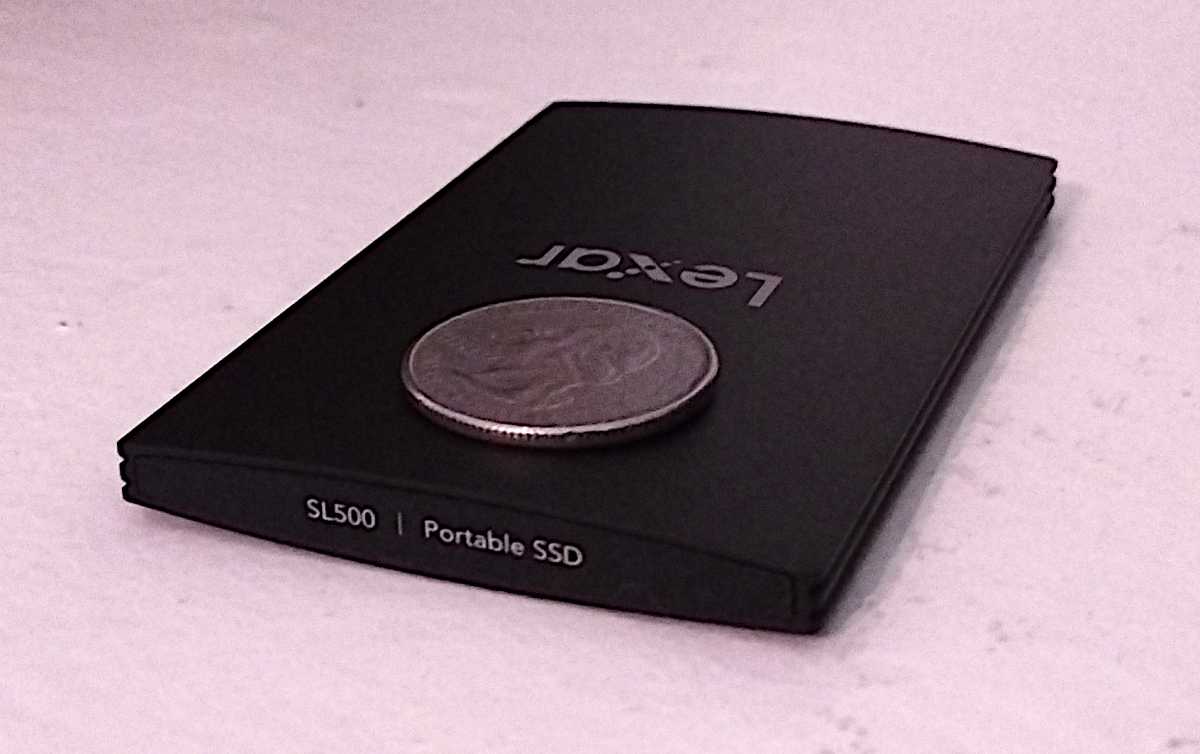 The Lexar SL500 with a quarter on top for a size comparison.
The Lexar SL500 with a quarter on top for a size comparison.
 The Lexar SL500 with a quarter on top for a size comparison.
The Lexar SL500 with a quarter on top for a size comparison.
 The Lexar SL500 with a quarter on top for a size comparison.
The Lexar SL500 with a quarter on top for a size comparison.
The drive ships formatted to exFAT, so it’s readable and writable on both Windows and macOS (Linux too, of course) right out of the box.
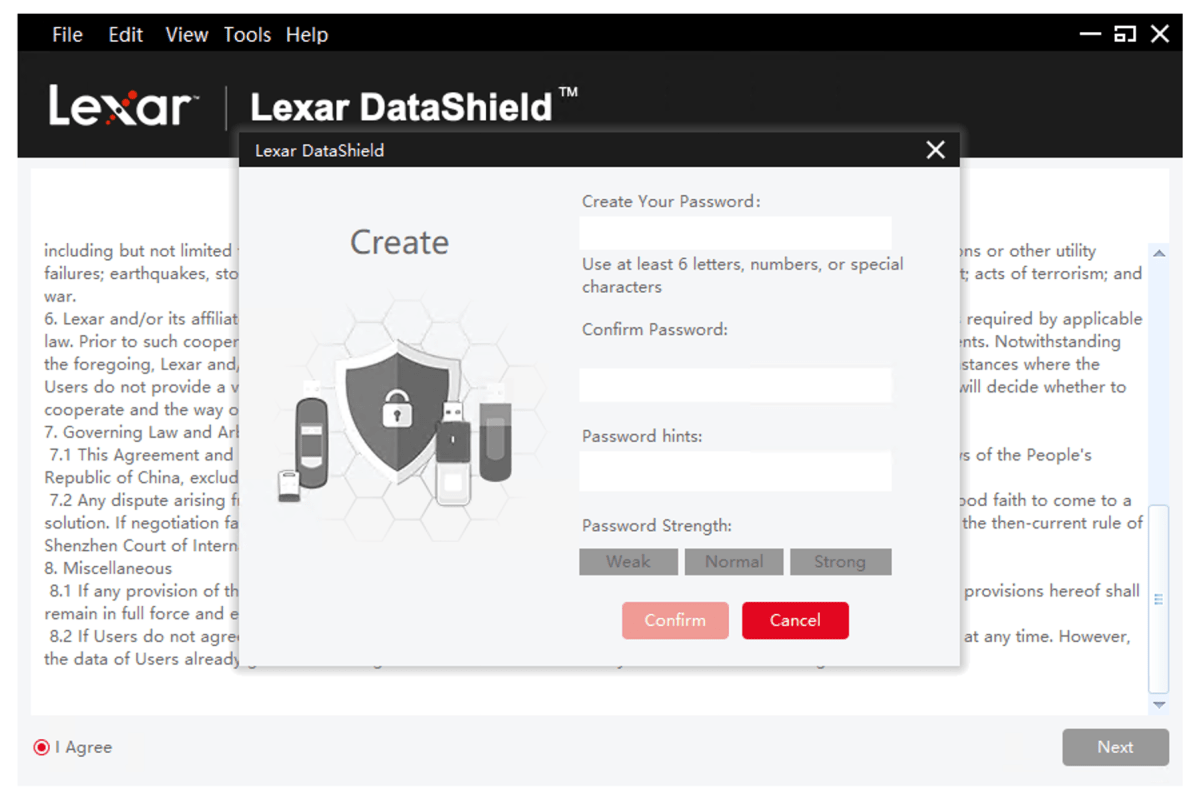


Lexar includes its DataShield software for both operating systems, which allows you to secure the SL500 with a password. If you opt to use a password, you’ll need to install the app on any computer you want to access the secured drive from.
How much does the Lexar SL500 cost?The 2TB version of the SL500 is being released on March 20 at a list price of $230. That’s roughly par for the course for a name-brand USB 3.2×2 20Gbps unit, though you can get name-brand 10Gbps 2TB SSDs and no-name 20Gbps 2TB SSDs for quite a bit less. (Our favorite 10Gbps external SSD, the Crucial X9 Pro, for example, costs just $95 for 2TB.) A 4TB version of the SL500 will be available later in the year at an undisclosed price.
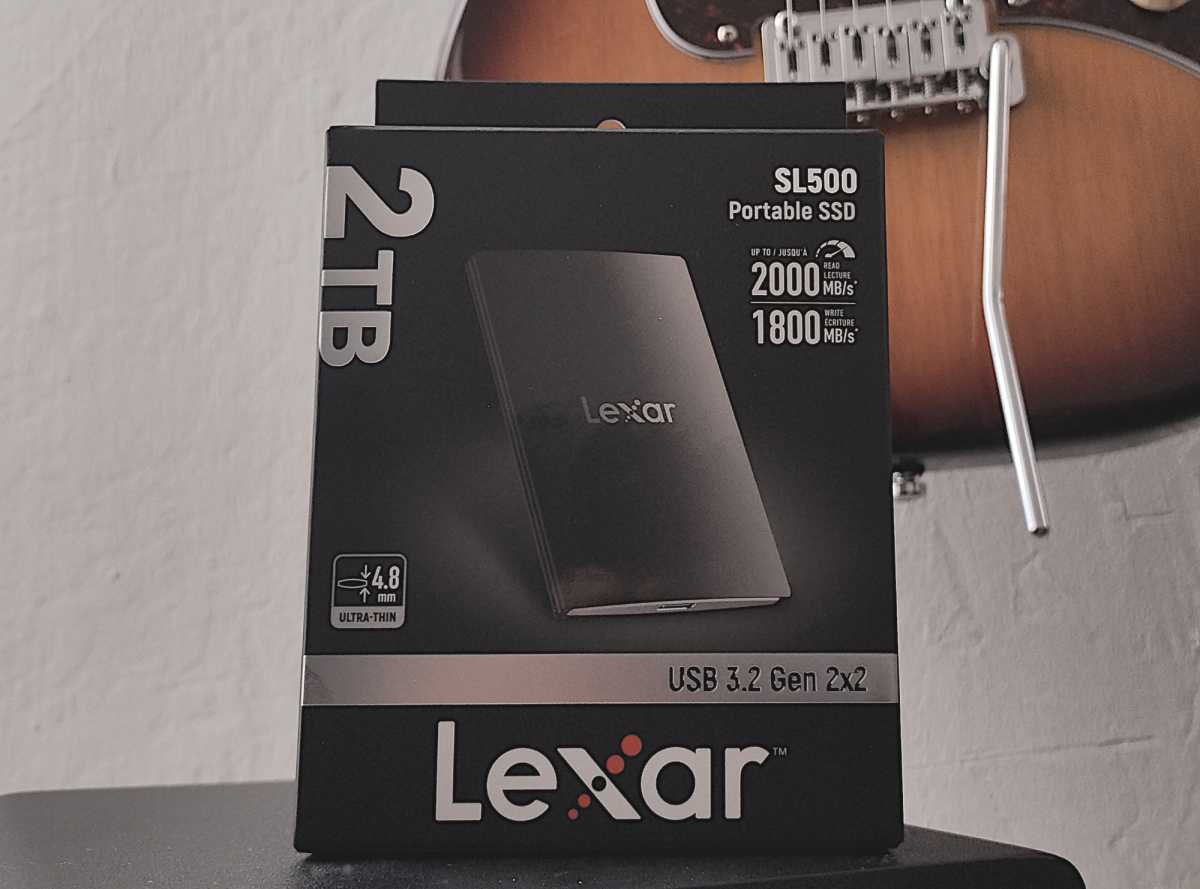 The 2TB Lexar SL500 retail box.
The 2TB Lexar SL500 retail box.
 The 2TB Lexar SL500 retail box.
The 2TB Lexar SL500 retail box.IDG
 The 2TB Lexar SL500 retail box.
The 2TB Lexar SL500 retail box.IDG
IDG
How fast is the Lexar SL500?The 2TB SL500 we tested fared quite well against the likes of the Samsung T9 and Crucial X10 Pro. Its synthetic benchmark results were so close (slightly better) to the previously reviewed SL600, I double-checked to see that I hadn’t grabbed the wrong file. I hadn’t.
The results were well within statistical variance and the fraternal victory was so close, it’s likely to be the same controller and NAND in a different form factor.
Right-click on a chart and select “Open image in new tab” to see more detail.
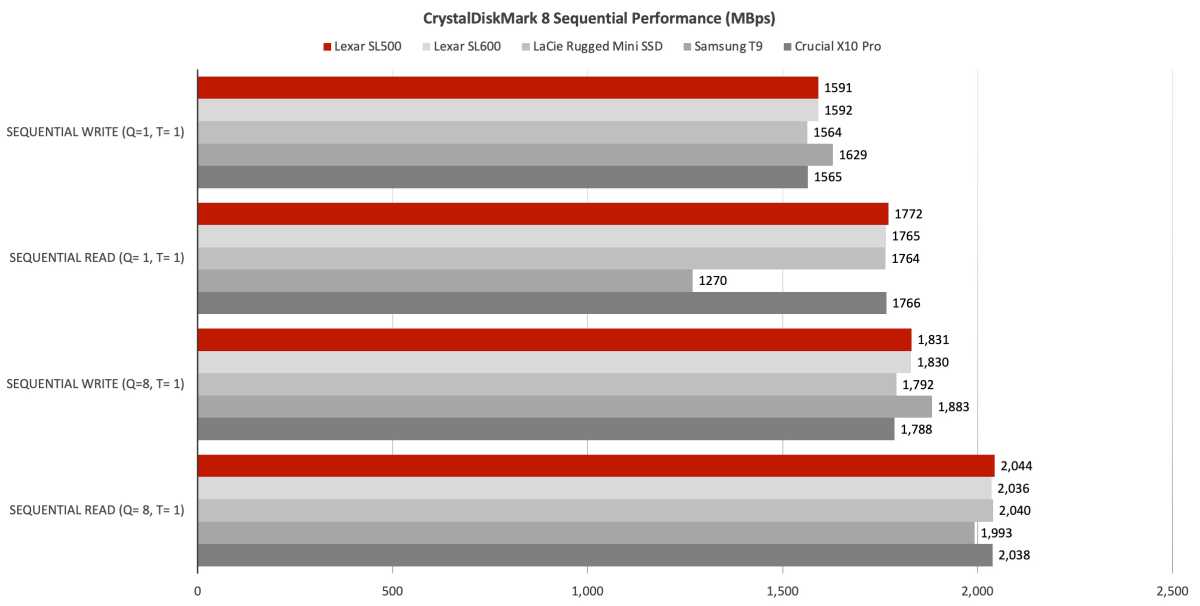 By the narrowest of margins, the SL500 turned in the best CrystalDiskMark 8 sequential tests of any USB 3.2×2 SSD we’ve tested. Only the USB4 OWC 1M2 has proven faster at 20Gbps.
By the narrowest of margins, the SL500 turned in the best CrystalDiskMark 8 sequential tests of any USB 3.2×2 SSD we’ve tested. Only the USB4 OWC 1M2 has proven faster at 20Gbps.
 By the narrowest of margins, the SL500 turned in the best CrystalDiskMark 8 sequential tests of any USB 3.2×2 SSD we’ve tested. Only the USB4 OWC 1M2 has proven faster at 20Gbps.
By the narrowest of margins, the SL500 turned in the best CrystalDiskMark 8 sequential tests of any USB 3.2×2 SSD we’ve tested. Only the USB4 OWC 1M2 has proven faster at 20Gbps.
 By the narrowest of margins, the SL500 turned in the best CrystalDiskMark 8 sequential tests of any USB 3.2×2 SSD we’ve tested. Only the USB4 OWC 1M2 has proven faster at 20Gbps.
By the narrowest of margins, the SL500 turned in the best CrystalDiskMark 8 sequential tests of any USB 3.2×2 SSD we’ve tested. Only the USB4 OWC 1M2 has proven faster at 20Gbps.
Random 4K writes in CrystalDiskMark 8 were again outstanding, and nearly identical to the SL600.
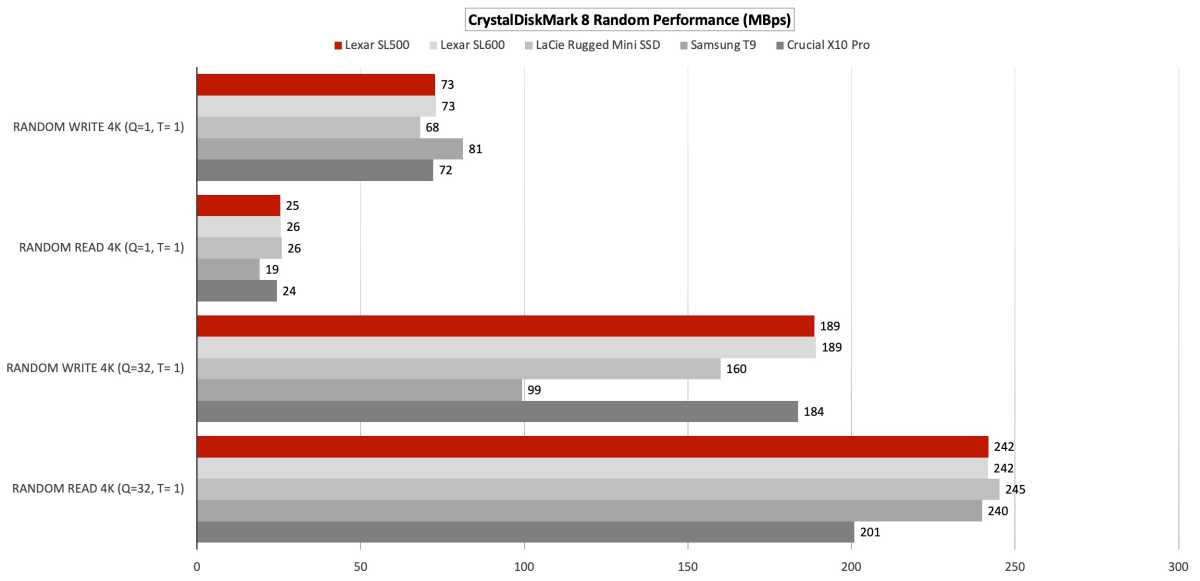 The Lexar SL500 turned in excellent scores in CrystalDiskMark 8’s 4K tests. Note that they are almost identical to the SL600.
The Lexar SL500 turned in excellent scores in CrystalDiskMark 8’s 4K tests. Note that they are almost identical to the SL600.
 The Lexar SL500 turned in excellent scores in CrystalDiskMark 8’s 4K tests. Note that they are almost identical to the SL600.
The Lexar SL500 turned in excellent scores in CrystalDiskMark 8’s 4K tests. Note that they are almost identical to the SL600.
 The Lexar SL500 turned in excellent scores in CrystalDiskMark 8’s 4K tests. Note that they are almost identical to the SL600.
The Lexar SL500 turned in excellent scores in CrystalDiskMark 8’s 4K tests. Note that they are almost identical to the SL600.
Our real-world 48GB transfers were a different story, and a slow folder write dropped the SL500 two places behind the SL600. A bit of a mystery if we’re calling it the same drive. That makes it the fourth fastest out of 10 USB 3.2×2 SSDs we’ve tested, though adding the USB4 OWC 1M2 in 20Gbps mode drops the SL500 to fifth.
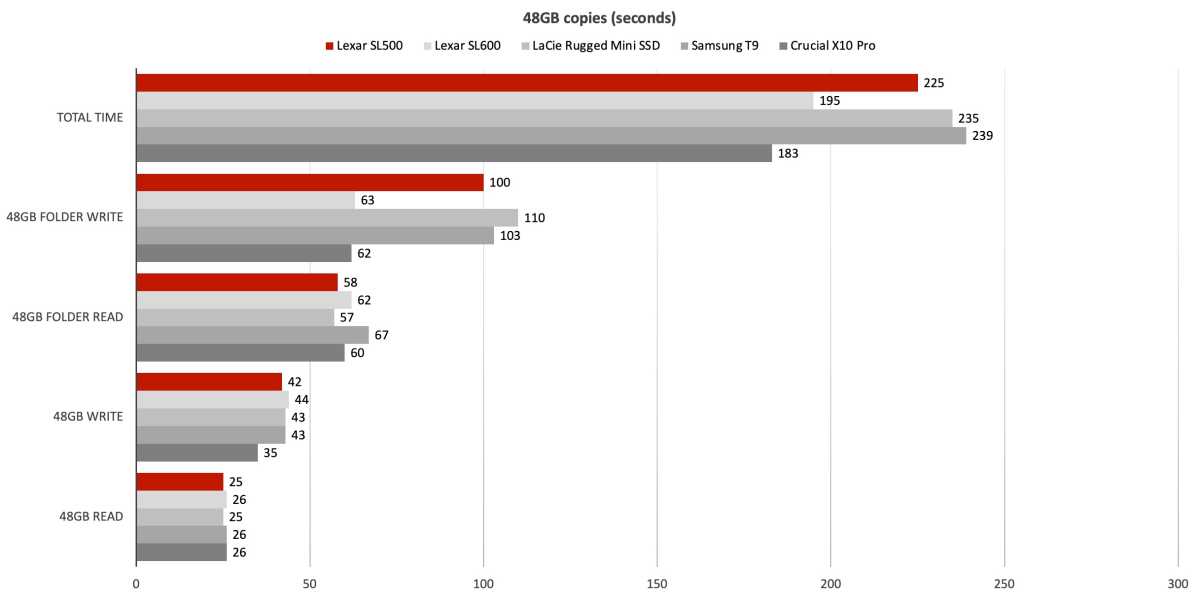


Also, be sure to use the shorter cable that ships with the SL500 or one certified for 20Gbps USB. A copy routine actually crashed using a longer plain-Jane Type-C cable — a happenstance we’ve rarely seen but one we can’t blame on the drive.
Back to normal, the SL500 posted an almost identical time as the SL600 writing our large 450GB file. This makes the 48GB performance disparity all the more puzzling.
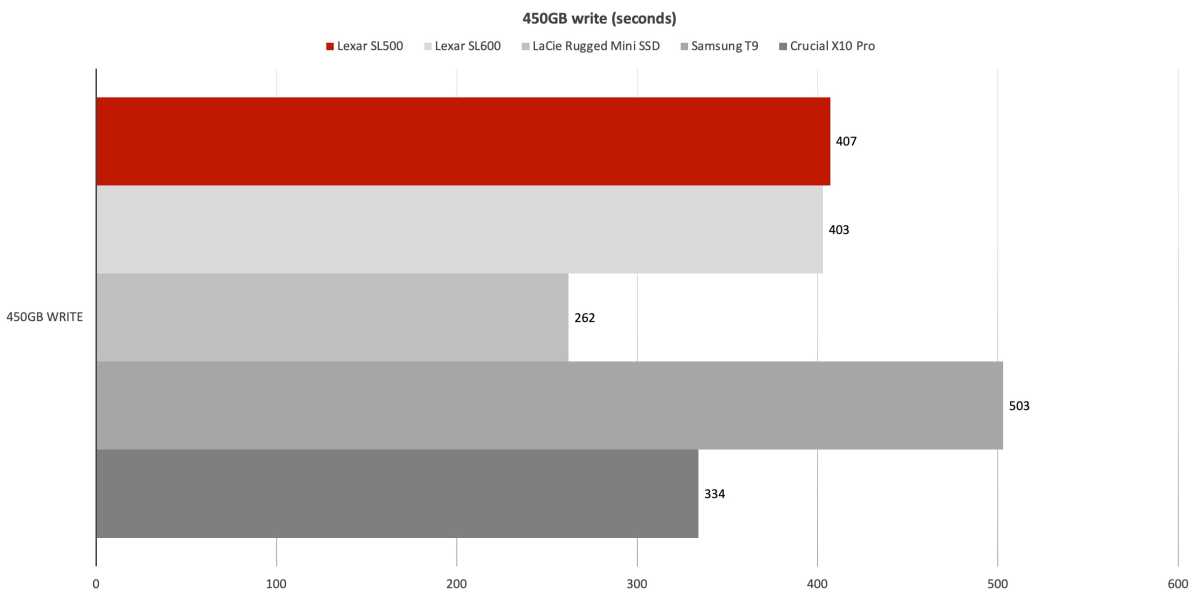 The SL500 turned in a time almost identical to the SL600. Not the fastest, but decent in the grand scheme.
The SL500 turned in a time almost identical to the SL600. Not the fastest, but decent in the grand scheme.
 The SL500 turned in a time almost identical to the SL600. Not the fastest, but decent in the grand scheme.
The SL500 turned in a time almost identical to the SL600. Not the fastest, but decent in the grand scheme.
 The SL500 turned in a time almost identical to the SL600. Not the fastest, but decent in the grand scheme.
Should you buy the SL500?
The SL500 turned in a time almost identical to the SL600. Not the fastest, but decent in the grand scheme.
Should you buy the SL500?
The super-slim form factor of the SL500 renders it uniquely portable as well as suitable for auxiliary storage to your phone or other small device. It’s not quite as fast writing as some, but it’s fast enough that we’ll consider the SL500 a good thing in a small package.
How we testDrive tests currently utilize Windows 11 (22H2) 64-bit running on an X790 (PCIe 5.0) motherboard/i5-12400 CPU combo with two Kingston Fury 32GB DDR5 modules (64GB of memory total). Intel integrated graphics are used. The 48GB transfer tests utilize an ImDisk RAM disk taking up 58GB of the 64GB total memory. The 450GB file is transferred from a Samsung 990 Pro 2TB, which also contains the operating system.
Each test is performed on a newly NTFS-formatted and TRIM’d drive so the results are optimal. Note that as any drive fills up, performance will decrease due to less NAND for secondary caching, and other factors.
The performance numbers shown apply only to the drive we were shipped as well as the capacity tested. SSD performance can vary with capacity due to more or fewer chips to read/write across and the amount of NAND available for secondary caching (writing TLC/QLC as SLC). Vendors also occasionally swap components. If you ever notice a large discrepancy between the performance you experience and that which we report (systems being roughly equal), by all means—let us know.
Computer Storage Devices, Storage