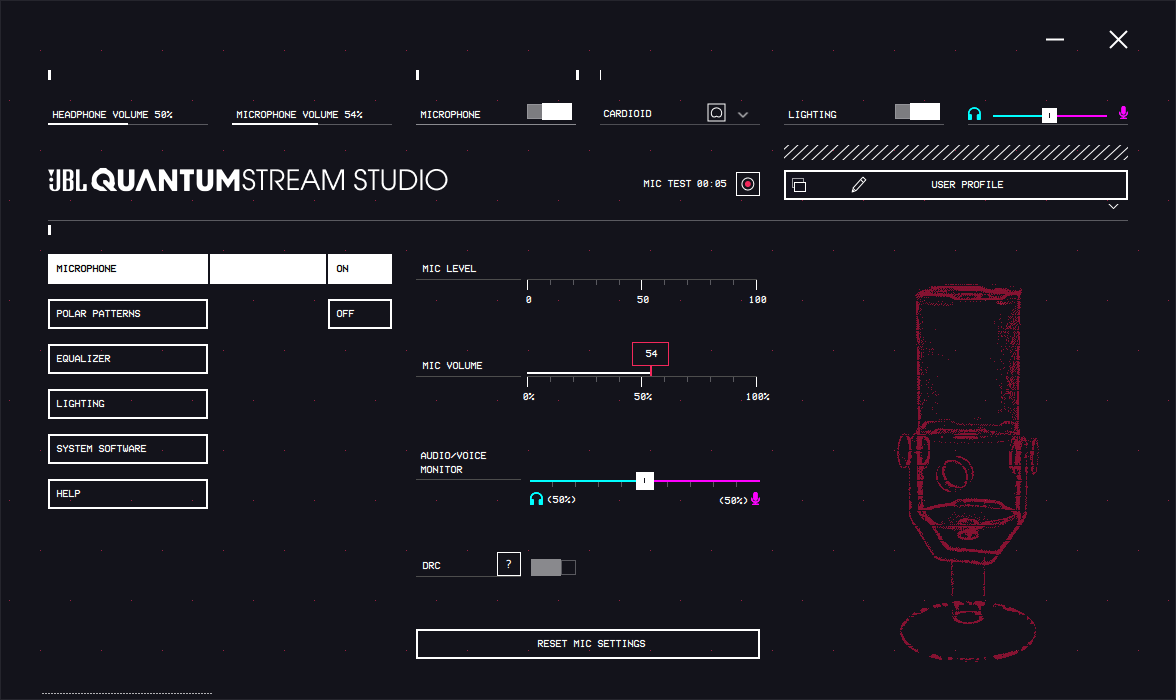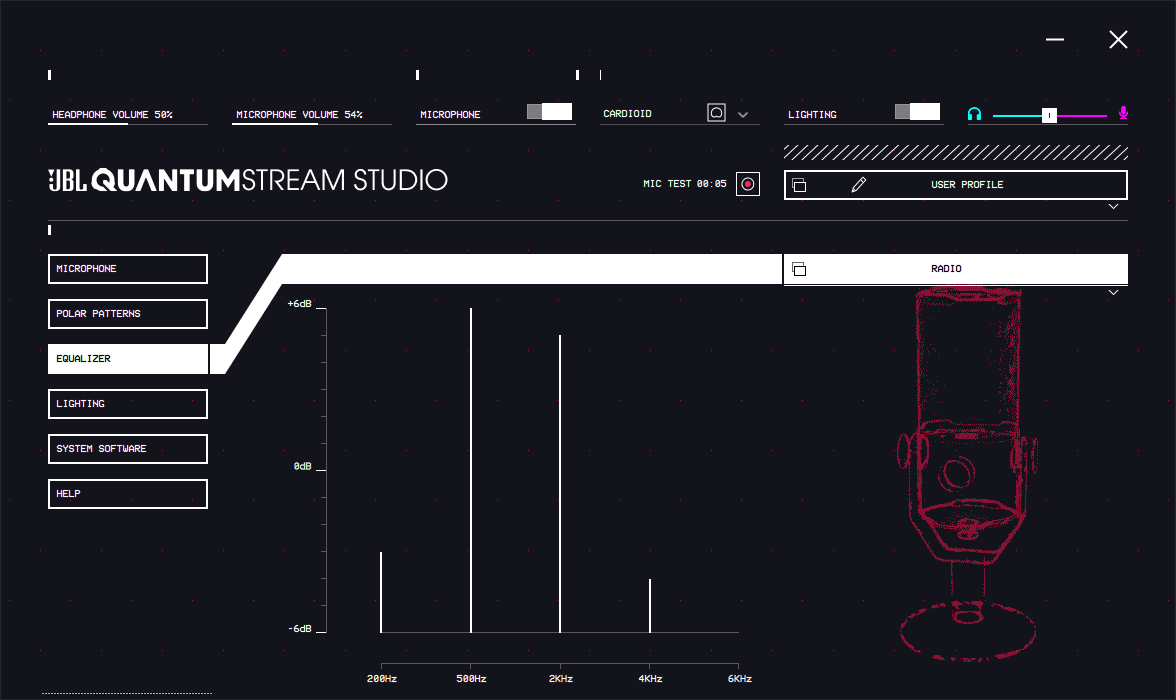JBL Quantum Stream Studio review: Great sound with little effort
- Stylish and well-built
- Easily accessible controls
- Good right out of the box
- Can be mounted in several ways
- USB-C to USB-A cable
- No software for Mac
The JBL Quantum Stream Studio is a USB microphone that sounds great right out of the box. If you want to change the color of the RGB lighting, you’ll need a PC, but otherwise you can do most things with the controls directly on the microphone and use it with several other devices. Simple and easy. This is a great investment if you want to sound better in your podcast, music recording, or Twitch stream.
Price When Reviewed$180
There might be truth to the axiom that “there are no shortcuts to perfect sound,” but it doesn’t have to be prohibitive or complicated to sound good in video meetings using a USB microphone. The requirements become higher if you also record podcasts, music, or stream on YouTube or Twitch. o cover everything from the beginner to more professional users, JBL has launched a series of microphones, and here we put the most luxurious among them to the test.
JBL Quantum Stream Studio is the name of the microphone, and for the extra money you pay for it, compared to its Quantum Stream Talk or Quantum Stream siblings, you get better specifications and a few more setting options that I will get to shortly.
Further reading: The best USB microphones for streaming
Easy to get startedThe microphone comes with a USB-C connector on the back and the cord that comes with it plugs into a USB-A port on the device you want to use. It wouldn’t hurt if it was a USB-C to USB-C instead, but if you don’t want an adapter for your Mac, you simply have to get a new cord yourself.
The Quantum Stream Studio is nice to look at, feels well made and of high quality, and is nothing you need to be embarrassed about showing off on video.

On the top, there’s a button you can touch to mute the microphone, which lights up with a red ring to make it clear that no sound is being picked up. On the front is a wheel you can use to adjust both the gain and volume of the headphones (a 3.5mm jack is on the back). You can also select one of four polar patterns at the touch of a button (the button is on the bottom). You can also adjust how much you might want to hear yourself in the headphones using the wheel. It’s all very clear with different colors of the RGB ring and two small lights with mic and headphone icons depending on what you’re adjusting.
Right out of the box, the microphone sounds great, but let’s take a look at some specs as well. You can choose a sample rate between 44.1kHz and 192kHz and either 16 or 24 bits. The frequency range is 50Hz to16kHz. JBL writes that the maximum SPL (sound pressure limit) is 110dB — it can’t produce higher than that and the microphone can be damaged.
Just plug in the cable and choose the right sound sources to start using this. There is software for the microphone, but only for PCs. More on that below.
Table stand or boom arm or…JBL has been clever with its mounting options. You get a table stand, and while that works okay if you think about how you place it (close to your mouth is important), you can also screw the mic to a boom arm or other stand with a clever threaded screw mounting adapter that can be reversed depending on the size and whether it’s male or female.
With the desk stand, it’s easy to accidentally pick up keystrokes from the keyboard or vibrations from the table top, but it’s not nearly as problematic if you hang it on a boom arm, mainly because you can get closer to your mouth with the arm. Also keep in mind that you have to talk into the side of the microphone. On the top there is a touch button and if you talk into the plastic there, it doesn’t sound great.
 JBL Quantum Engine (PC software)
JBL Quantum Engine (PC software)
PC users download Quantum Engine, software where you can change the settings of the microphone. The most important things can be adjusted with the sliders directly on the device, so Mac users, for example, can also benefit from this mic, but some things can only be done with the software, such as adjusting the colors of the RGB lighting and EQ settings.
There are a few ready-made profiles you can choose for EQ, but I still prefer the default. These are not particularly advanced settings (see screenshot below) — for instance, the software for the Logitech G Yeti GX, there are many more variables to adjust.
The software can also check for updates to the microphone.
Should you buy the JBL Quantum Stream Studio?The JBL Quantum Stream Studio sounds really good right out of the box and is admirably easy to use, with the main controls easy to reach and manage right on the device. It’s not the cheapest microphone you can find, and certainly not the most expensive either, but you get a lot for your money. For those who record audio for more than just video meetings, this is a good choice. If you just want to sound better in video meetings, there are simpler and cheaper alternatives.
SpecificationsProduct name: JBL Quantum Stream Studio
Tested: February 2024
Manufacturer: JBL
Connection: USB-C to USB-C
Microphone technology 3x 14mm electr. condenser microphones
Sample rate: 44.1kHz / 48kHz / 96kHz / 192kHz
Bit depth: 16/24 bits
Frequency range: 50Hz-16kHz
Polar pattern: Cardioid, omnidirectional, stereo, bi-directional
System requirements : Windows or Mac
Size (incl. stand) : 9 x 9 x 20.45 cm (WxDxH)
Weight (incl. stand ): 551.5 grams
This review was translated from Swedish to English and originally appeared on m3.se.
Audio, Computer Accessories, Gaming