Change this X feature before your IP leaks

Elon Musk’s latest update to X has got everyone talking, but there’s a big privacy issue you need to know about before diving in. With the new audio and video calling feature, your IP address is being exposed without your consent, risking your privacy.
audio and video calling are now available to everyone on X! who are you calling first? pic.twitter.com/DYvB7ZRrbY
— News (@XNews) February 28, 2024
The calling feature is turned on automatically, meaning anyone you talk to can see your IP address. This might not sound like a big deal, but it can reveal your location and online activities, which is a serious concern for many users.
Finding the calling feature is straightforward—it’s just on the top right, marked by a phone icon.
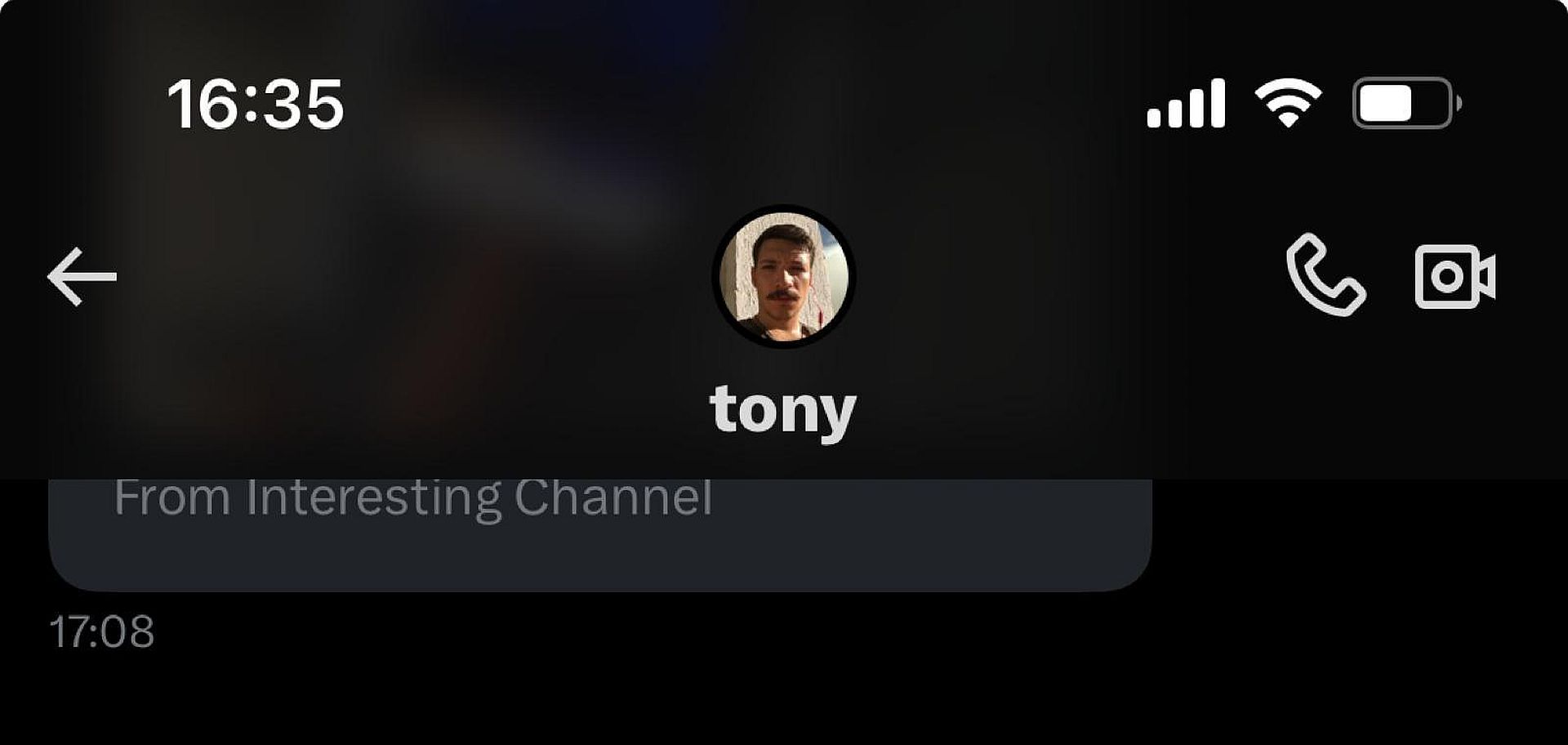
If you do find it, the default setting shares your IP address with the person you’re calling unless you switch on “Enhanced call privacy” in the settings.
Unfortunately, there’s no mention of encryption, so there’s a chance your conversations could be snooped on. Without clear communication from X, users are left in the dark about their privacy rights.
To protect yourself, consider disabling the calling feature altogether. If you use it, be sure to understand the settings and who can call you to avoid unwanted surprises.
AI can make Apple Teleport or time machine real-ish
How to stop X from sharing your IP addressStopping X from sharing your IP address is crucial for safeguarding your privacy. Here’s a simple guide to help you protect your online identity:
- Open X settings: Launch the X app on your phone and go to the messages section.
- Go to messaging settings: Click the gear icon.
- Turn on Enhanced Call Privacy: Find the option called “Enhanced Call Privacy” and switch it on. This will hide your IP address during calls.
- Check your settings: Double-check to make sure the privacy setting is applied correctly.
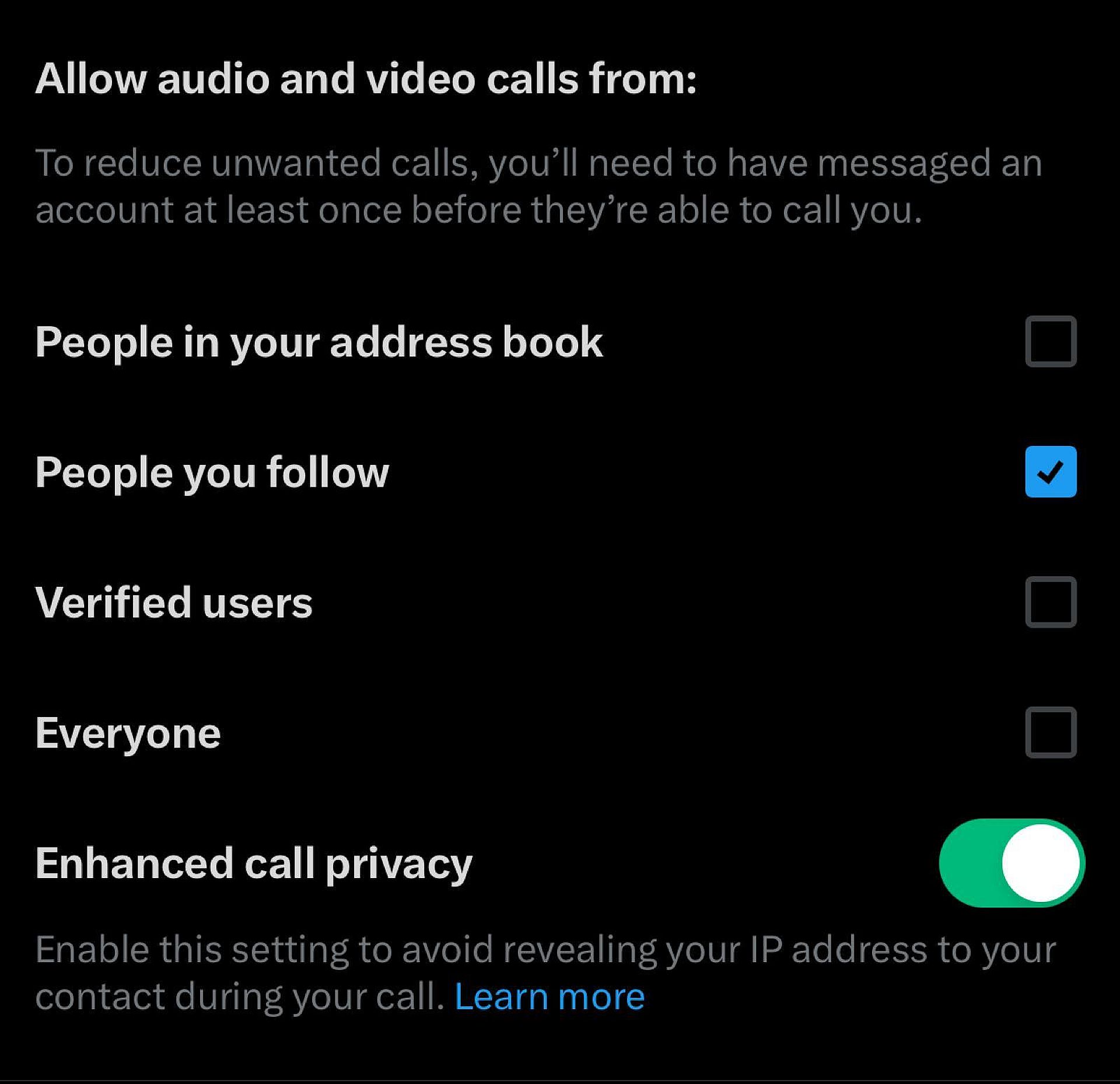
- Consider turning off calling: If you’re still worried about privacy, you can turn off the calling feature completely, by unclick all options for who can call you.
By following these steps, you can make sure your IP address stays private while using X. Keep an eye out for any changes in X’s privacy settings.
Featured image credit: X
