Acer Aspire Go 15 review: A $300 laptop that’s worth your money
 At a glanceExpert's Rating
Pros
At a glanceExpert's Rating
Pros- Affordable
- Decent battery life
- Good display visibility
- Big and bulky
- Cheap build
- Limited performance
The Acer Aspire Go 15 (2024) isn’t much to look at, but it plods along without much fuss, only struggling when demand is put on the meager integrated graphics or too much CPU horsepower is called for. For simple computing needs, it has clear value at just $300.
Price When Reviewed$299
Best Prices Today: Acer Aspire Go 15 (2024) Retailer Price $299
View Deal
Price comparison from over 24,000 stores worldwide
Product
Price
Price comparison from Backmarket
$299
View Deal
Price comparison from over 24,000 stores worldwide
Product
Price
Price comparison from Backmarket
The Acer Aspire Go 15 is the latest affordable laptop in the Aspire family, offering a simple computing platform for users who don’t have major demands of their machine. While this lands it with an approachable $300 starting price, it also comes with fairly limited hardware such as an older Alder Lake-based Intel processor that relies exclusively on lower power E-cores and reliance on UFS storage instead of an NVMe SSD. Despite all this, the system proves a fairly competent worker, keeping up with everyday browsing and work tasks well enough.
Looking for more affordable options? Check out PCWorld’s roundup of the best laptops under $500.
Acer Aspire Go 15 (2024): Specs and featuresThe Acer Aspire Go 15 has few configurations at the moment, though Acer has some blurred lines with 14-inch as well as AMD-based models occupying the same space. The Intel-based, 15-inch models (indicated by AG15-31P) in the name, sticks with low-end Intel processors, topping out at the Intel Core i3-N305 as tested here, which features only E-cores with no hyper-threading and limited clock speeds. By default it will come in Windows 11 Home S Mode, but you can switch it over to standard Windows 11 Home should you need.
- CPU: Intel Core i3-N305
- Memory: 8GB LPDDR5
- Graphics/GPU: Intel UHD Graphics
- Display: 15.6-inch FHD LCD
- Storage: 128GB Universal Flash Storage
- Webcam: 720p
- Connectivity: 1x USB-C 3.2 Gen 2 with Power Delivery and DisplayPort, 2x USB-A 3.2 Gen 1 , 1x HDMI, 1x 3.5mm combo audio, 1x Kensington lock slot, 1x DC barrel jack (19V 3.42A)
- Networking: WiFi 6, Bluetooth 5.3
- Biometrics: N/A
- Battery capacity: 53.9 watt-hours
- Dimensions: 14.29 x 9.44 x 0.74 inches
- Weight: 3.74 pounds
- MSRP: $299 as-tested ($249 base)
The different configurations have small differences in price, though the actual differences between systems aren’t always too clear. The model tested here is $299, but a similar model for $349 appears to have almost all the same specs except reporting to use 128GB of flash memory instead of a 128GB SSD (a curious difference given this configuration claims to have an SSD online but reports a SanDisk UFS drive as the primary storage in the system itself). As the system uses LPDDR5 memory, it won’t be upgradeable after the fact, so it’s important to ensure you get enough for your needs. Acer’s product page suggests 1TB storage and 16GB memory configurations as options, though neither are listed among the actual options.
Acer Aspire Go 15 (2024): Design and build quality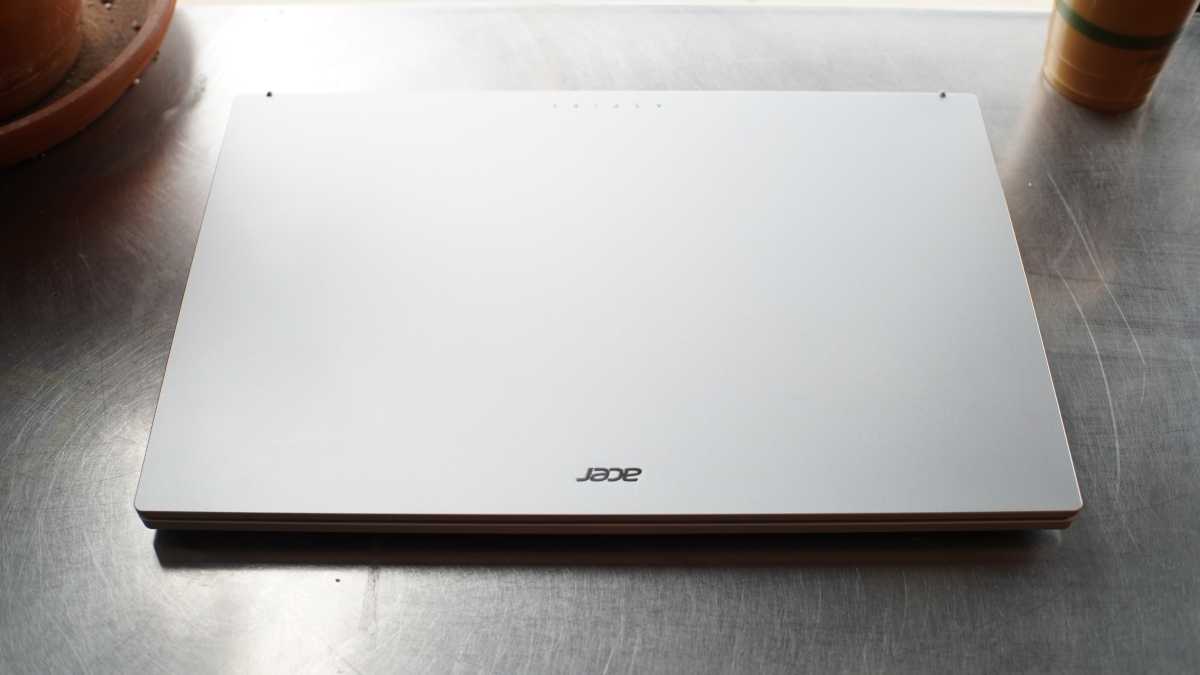

IDG / Mark Knapp

IDG / Mark Knapp
IDG / Mark Knapp
Acer has stuck to a common design that I’ve seen on so many of its Aspire and even Swift models that sometimes I get a little worried I’m not reviewing the same machine for a second time. Little surprise then that the Acer Aspire Go 15 is nearly identical to last year’s Aspire 3 despite what the new naming scheme would have you think.
Since this is in Acer’s cheaper line, it is predictably constructed with all plastic. The lid, keyboard deck, and underside of the laptop: plastic. Acer has given the lid and keyboard deck a silver shine to offer that metallic look. The silver and black color scheme is classic and doesn’t look half bad, though rougher plastic of the keyboard and display bezel not only has an awkward shimmer but also looks and feels a little too cheap.
The plastic is also flexible, bending under strain and depressing considerably under pressure above the keyboard. The display is susceptible to bending as well and has a bit of wobble when it’s first opened.
Very little about the design isn’t just a traditional laptop. The bezels around the display are all pretty thick. Ports sit on either side. The hinge isn’t some exotic design, nor is there any fancy decoration. The closest the design gets to truly unique is the situation of the exhaust port, which sits above the keyboard, visibly opening upward to dispel heat right into the display. The design has been made all the more common by Acer’s use of it on many of its recent laptops.
Perhaps the best call Acer made in design was chamfering the front edge of the base. This makes for a smoother shift from front side to keyboard deck so the laptop doesn’t put as pointed pressure on the wrists as it could have.
Altogether, it’s not great looking or marvelously constructed. But it’s not bad, and it’s hard to expect more at $300.
Acer Aspire Go 15 (2024): Keyboard, trackpad

IDG / Mark Knapp

IDG / Mark Knapp
IDG / Mark Knapp
Acer’s keyboards have a contentious design with almost domed keycaps, and that hasn’t stopped Acer from applying that design to just about every model it produces, from the high-end to the budget. That means the Acer Aspire Go 15 finds itself with that design as well. Pair that with the cheaper mechanisms underneath and the rougher plastic used for the keys, and you don’t get a great typing experience.
I could comfortably type around 110 words per minute with reasonably high accuracy (upwards of 96 percent), though I did find I suffered a little bit from the keycaps, which makes it harder to consistently land on the center of the keys and thereby keep my fingers on track with the keyboard. Thankfully, the keys are at least not too wobbly.
Acer shrinks its arrow keys like most laptop makers. Since this is a 15-inch laptop, it did see fit to include a number pad, but it’s a thin one that not only has small keys but also leaves out the operation column on the right hand, so there will be some relearning if you have muscle memory for a full size number pad. Also worth noting, the Acer Aspire Go 15’s keyboard has no backlighting and has replaced its right Control key with the new Co-Pilot key. That latter change makes some keyboard commands (such as Ctrl – Minus to zoom out) all but impossible to execute with one hand.
Acer’s choice of trackpad is large and smooth, making for easy mousing around. I haven’t run into any issues with palm rejection while testing, which is good news since it’s a little too easy to rest my palms on either edge of it while typing. That said, occasionally I’ll find it skipping to some other part of the screen while I’m using it. It seems to be caused by some confusion when I have two fingers touch the trackpad at once, registering the two touches as a swipe from one finger to the other. Thankfully this hiccup is rare and not enough to make most work frustrating.
Acer Aspire Go 15 (2024): Display, audio

IDG / Mark Knapp

IDG / Mark Knapp
IDG / Mark Knapp
The display on the Acer Aspire Go 15 is a strictly utilitarian affair, and it does its job. The best aspect of it is the combination of a modest brightness (measured at 284 nits) alongside a matte finish. This provides good visibility even in less-than-ideal conditions. Even with an overhead light beaming directly down onto the display, I can see my work clearly.
At 15.6-inches, the 1080p resolution isn’t stretched too thin for clarity. And in spite of its limited brightness, the display has enough contrast to look halfway OK most of the time. Though the system uses a dynamic contrast feature I’ve seen all over the place. It lowers the backlighting when more of the screen is displaying dark content or raises it when more content is bright, but it lags behind what’s on screen and can leave things looking unsightly for a second when there are big changes, such as opening a new, bright window. On largely black windows, there’s also clear backlight bleed coming from the bottom edge of the display.
What holds the display back most is that it’s so lacking in color gamut that it can’t help looking a little drab and lifeless. A work machine like this could also have benefitted from the extra vertical screen real estate a 16:10 aspect ratio might have provided. At least the 15.6-inch size provides decent space for side-by-side window multitasking.
Like much of the machine, the speakers on the Acer Aspire Go 15 also put emphasis on being simply serviceable. They’re bottom-firing little speakers that lack any fullness, but they don’t sound horrible or grating, and can get loud enough to actually hear. They emphasize the vocal range best, with treble not sounding great and bass being effectively absent. So for podcasts, calls, or lectures, they can do the job. But they’re no good for movies or music, and they struggle when there’s a lot going on musically, spewing out more cacophony than symphony.
Acer Aspire Go 15 (2024): Webcam, microphone, biometricsYou’ll find a basic webcam on the Acer Aspire go 15, capturing grainy and soft 720p footage. It might get the job done, but it’s not a great option if you’re at the center of presentations or trying to make content. The mics also pick up a lot of room sound, rather than canceling out echo and focusing in on the voice.
The laptop lacks fingerprint or facial recognition. So you’ll be relying on a password or PIN to secure the system, and even then some extra steps may be necessary. Even with a password set, I found the laptop not asking for it had been asleep for a short while. Even with the lid closed and the laptop moved to a new location, it let me right back in without a password. Get in the practice of hitting Windows + L to lock it out before closing out of the laptop to ensure it’s secure the next time it’s opened up.
This is a lax default approach to security I’ve not seen on other Windows laptops, and am honestly somewhat shocked by. It may be the result of Acer’s setup for the review unit, but if this is how Acer ships retail units, it’s worth rectifying by going to Settings > Accounts > Sign-in options and scrolling to Additional settings where you can change the settings for “If you’ve been away, when should windows require you to sign in again?” to “Every Time.”
Acer Aspire Go 15 (2024): Connectivity

IDG / Mark Knapp

IDG / Mark Knapp
IDG / Mark Knapp
To its credit, Acer isn’t leaving users in the past with connectivity in spite of the low price here. The laptop supports Wi-Fi 6 and has held fairly stable connections in my testing. The same goes for Bluetooth, which is up to Bluetooth 5.3 here and rarely ran into issues during my testing.
Ports are a slightly different matter. Acer supplies a decent array, but they’re not the latest. USB-A ports on either side top out at 5Gbps. A single USB-C port on the left side goes up to 10Gbps. This leaves out any Thunderbolt or USB4 options, and even falls short of the USB 3.2 Gen2x2’s 20Gbps speeds that are so rarely on offer.
The left side of the laptop includes an HDMI port and a DC power adapter, while the right side offers a 3.5mm headphone jack and Kensington lock slot.
Acer Aspire Go 15 (2024): PerformanceWith just a cluster of eight E cores, the Acer Aspire Go 15 wasn’t going to set any performance records, and that bears out in testing. Perhaps disappointingly, it even leaves room for earlier (read, outdated) Aspire models to still best its performance.

IDG / Mark Knapp

IDG / Mark Knapp
IDG / Mark Knapp
Looking at PCMark 10, which measures overall system performance in a variety of office-related, general tasks, the Acer Aspire Go 15 lags considerably behind last year’s Aspire 3, which had only four cores but offered higher clocks, multiple threads, and ran on a very different architecture. The system also couldn’t keep up with the much older Acer Aspire 5, which ran a generations-older Core i5-1135G7. It’s not as though those other Aspire models were much higher configurations either, as both had just 8GB of memory and fairly small storage.
The Aspire Go 15 can at least beat the truly meager performance of something like the Surface Go 3, though. Compared to a modest, sub-$1,000 ultrabook last year’s Asus ZenBook 14 OLED, all of these systems lag behind, and that can spell trouble when those prior-year models have a tendency to see considerable discounts that bring their performance and superior designs and builds to a more competitive price.

IDG / Mark Knapp

IDG / Mark Knapp
IDG / Mark Knapp
It’s plain to see a lot of the difference in performance is coming down to the CPU. In Cinebench R15, the performance gap between the Acer Aspire Go 15 and it’s older siblings appears again, with the Ryzen-based Aspire 3 coming just shy of tripling the performance (and remember, that’s with half the cores), and even the dated Core i5 model coming out narrowly ahead.

IDG / Mark Knapp

IDG / Mark Knapp
IDG / Mark Knapp
Since these systems are relying on integrated graphics, which are built into the CPUs, their performance falls mostly in line with the CPU performance. That is to say, the weak CPU performance translates well to weak graphics performance. The Acer Aspire Go 15 can struggle when its iGPU is taxed, such as when it’s running a YouTube video in one window and doing just about anything else in another.
The Intel UHD Graphics it offers aren’t up to modest tasks. It at least has an edge on last year’s Aspire 3, but the dated Aspire 5 actually gets some props for the stronger performance of its Intel Iris Xe Graphics. Meanwhile, the Asus ZenBook 14 OLED again shows there’s a lot to be gained from a higher-end system, with leading performance here with some benefit coming from its larger memory providing more resources to the integrated graphics.
Also worth mentioning is the storage speeds. Using CrystalDiskMark to measure, the Acer Aspire Go 15 offered max read speeds of 1074MB/s and write speeds of 298MB/s. These would be slow for even PCIe 3.0-based SSDs, let alone the PCIe 4.0 options becoming more common in recent laptops.
Acer Aspire Go 15 (2024): Battery lifeAcer makes up for the lacking power of the Aspire Go 15 by having a system that sips at its battery rather than chugging.

IDG / Mark Knapp

IDG / Mark Knapp
IDG / Mark Knapp
In our video playback test, the Acer Aspire Go 15 readily ran for almost 12 hours. That’s a huge jump from the older Aspire 5, which had a similar 53Wh battery and a smaller display but ran for closer to 6 and a half hours. Last year’s Acer Aspire 3 had a smaller, 40Wh battery, but even taking that difference into account, it ran less efficiently.
Only the Asus ZenBook 14 OLED managed to beat it here, and it was surely helped by its almost 50 percent larger, 75Wh battery, which did not net it a 50 percent longer runtime. Video playback is a favorably scenario for runtime though, and with the system working harder on office tasks, battery life more typically fell closer to 6 to 8 hours.
Acer Aspire Go 15 (2024): ConclusionThe Acer Aspire Go 15 is nothing exciting, but it has clear value. It’s an effective working machine, making surprisingly good use of its 8GB of memory and putting its low-power CPU to good use by running efficiently. With plenty of battery life to get through the day and a display that’s easy to see despite its low brightness, it’s a worthy machine for $300.
It can’t put up a good fight against laptops that pack in higher-end components, but it avoids a lot of direct competition with them. That said, there are plenty of great laptops that can get considerable discounts from time to time, including plenty of Asus Zenbooks (I grabbed a new one for just $500 a while back), and with the many upgrades those machines offer, it may be worth keeping an eye out on deals for prior-year machines.
Laptops