Microsoft’s Edge browser gets a built-in network speed test
In the latest publicly available version of Microsoft Edge, version 124.0.2478.80, a new tool has appeared in the browser’s toolbox. You can now measure your internet speed directly in the browser toolbox.
To access the toolbox in Edge, you need to click on the plus sign in the rightmost column of the browser. Then you can type “Tools” in the search bar and click on the small icon. The browser toolbox with the new internet speed test should appear.
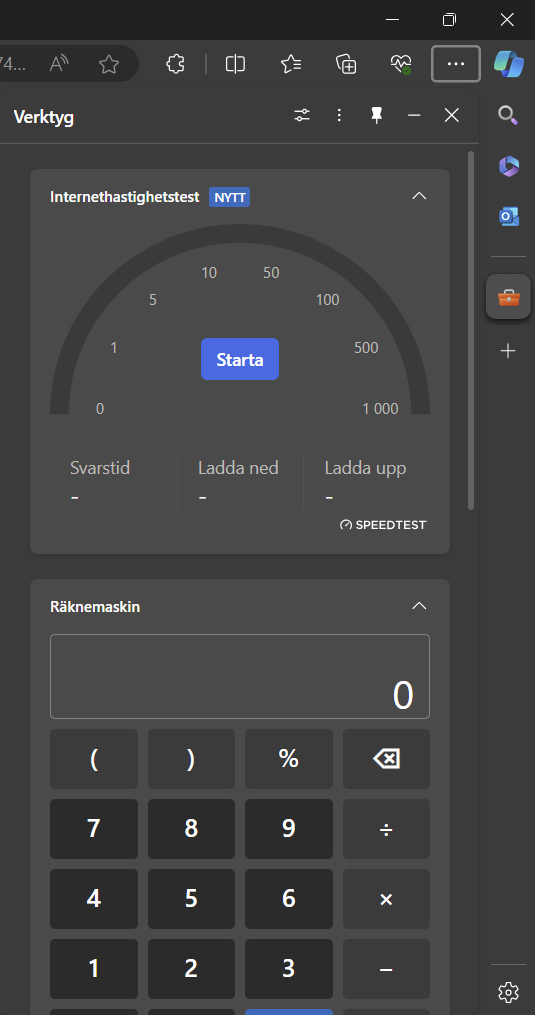

Kristian Kask

Kristian Kask
Kristian Kask
The toolbox is a pretty useful little feature in Edge, it also includes a calculator, a unit converter, a translation function, a timer and a random number generator. Nifty little touches like this are part of the reason why it’s worth considering switching from Chrome to Edge.
Version 124.0.2478.80 was a relatively minor update to Microsoft Edge. Apart from the internet speed test, it only contains some bug fixes and new security updates.
This article was translated from German to English and originally appeared on pcforalla.se.
Online Services, Windows