Lenovo Yoga Book 9i review: Dual monitors on the go
 At a glanceExpert's Rating
Pros
At a glanceExpert's Rating
Pros- Two beautiful displays
- A smart bundled accessory package
- Reasonable performance and battery life
- Keyboard can be a little awkward in clamshell mode
- Lower performance than many single-screen laptops
- Skimpy port selection (not even a headphone jack!)
The Lenovo Yoga Book 9i is a masterfully executed dual-screen laptop that excels at providing a multiple-monitor experience on the go. This design comes with some tradeoffs, but they’re more than worth it if you want a dual-screen system.
Price When Reviewed$1,999
Best Prices Today: Lenovo Yoga Book 9i Retailer Price Lenovo $1999 View Deal Price comparison from over 24,000 stores worldwide Product Price Price comparison from BackmarketThe Lenovo Yoga Book 9i (Gen 9) is a well-executed 2-in-1 laptop that delivers a beautiful dual-screen monitor experience on the go. After PC fans spent years watching Microsoft cancel devices like the Courier tablet and dual-screen Surface Neo PC, it’s great to see Lenovo deliver year after year, upgrading last year’s successful experiment with the latest Intel hardware. If you want a lot of screen on the go, this machine delivers a better experience than Lenovo’s ThinkPad X1 Fold – and it’s less expensive, too.
Looking for more options? Check out PCWorld’s roundup of the best laptops available today.
Lenovo Yoga Book 9i (Gen 9): Specs

IDG / Chris Hoffman

IDG / Chris Hoffman
IDG / Chris Hoffman
The Lenovo Yoga Book 9i has a retail price of $1,999, and it includes an Intel Core Ultra 7 155U CPU, Intel integrated graphics, 16GB of RAM, and a 1TB solid-state drive for storage.
This PC’s Intel Core Ultra 7 155U is a little different from the Intel Core Ultra 7 155H CPU we’ve used on many laptops we’ve reviewed lately. Both are CPUs from Intel’s new Meteor Lake line of processors, but the U model – as featured in this laptop – is more focused on power-efficiency. Specifically, the 155U processor here has a lower TDP (thermal design power,) which means it will generate less heat. It also has fewer cores than its 155H cousin.
Additionally, the 155U has less powerful integrated graphics hardware than the 155H laptops. The integrated Intel graphics here isn’t branded as “Intel Arc” like on those 155H systems: it’s just “Intel graphics.” This laptop’s hardware is more focused on power efficiency and heat dissipation, which makes sense when you realize you’re getting two OLED displays attached via a hinge. Those are going to use more power than a typical laptop with just a single screen.
You do get a neural processing unit (NPU) for accelerating AI tasks as part of Intel’s Core Ultra platform. Windows can’t do much with it yet, but it’s future-proof if Microsoft starts requiring it for future Windows AI features, as we expect the company to.
- CPU: Intel Core Ultra 7 155U
- Memory: 16GB LPDDR5x-7467
- Graphics/GPU: Integrated Intel graphics
- Display: Two 13.3-inch 2.8K (2880×1800) 60Hz HDR OLED displays with touch
- Storage: 1TB PCIe Gen 4 NVMe SSD
- Webcam: 1440p webcam
- Connectivity: 3x Thunderbolt 4 / USB4 40Gbps ports with USB Power Delivery 3.0 and DisplayPort 2.1
- Networking: Wi-Fi 6E, Bluetooth 5.3
- Biometrics: IR camera for Windows Hello
- Battery capacity: 80 Watt-hours
- Dimensions: 11.78 x 8.03 x 0.63 inches
- Weight: 2.95 lbs
- MSRP: $1,999 as tested


IDG / Chris Hoffman

IDG / Chris Hoffman
IDG / Chris Hoffman
The Lenovo Yoga Book 9i stands out in an ocean of black and silver laptops. It’s available in what Lenovo calls a “Tidal Teal” colorway – a subdued but different-looking color. The laptop as well as the included folio case, external keyboard, stylus, and mouse all share this color. The chassis has a lot of rounded edges – it’s nice to look at and feels nice to hold.
The design is very different from the average clamshell laptop. You’re getting two beautiful OLED screens attached via a hinge that can rotate 360 degrees. The hinge feels very solid – it can hold the laptop’s screens in all kinds of angles without any wobble.
Lenovo also bundles a folio stand, a Bluetooth keyboard, an active pen stylus, and a mouse with the laptop. When you’re not using it, the folio stand wraps around the keyboard and has a nice loop to hold the stylus, which makes it easy to travel with all the accessories and keep them together.
You can use the Yoga Book 9i in a wide variety of configurations, including:
- As a standard clamshell laptop without any accessories, using the bottom half as a touch keyboard when necessary.
- As a clamshell laptop with the Bluetooth keyboard magnetically attached to the bottom.
- Using the folio stand to hold the laptop up, positioning the screens either in landscape or portrait orientations.
- In tent mode, giving a presentation on the back of your laptop while seeing your notes on the front of your laptop.


IDG / Chris Hoffman

IDG / Chris Hoffman
IDG / Chris Hoffman
I found myself drawn to using the Yoga Book with the folio stand propping it up, with both screens in landscape mode above the keyboard. It works just like having portable multiple-monitor setup, and it felt glorious to use on a trip where I normally wouldn’t have as much screen space as I would at home. The Bluetooth keyboard attaches magnetically to the bottom of the folio stand, so everything stays together and is a lot more solid than it might look at first glance. Still, that folio stand is going to work best on some kind of table – you wouldn’t want to use it in this way on your lap.


IDG / Chris Hoffman

IDG / Chris Hoffman
IDG / Chris Hoffman
Lenovo bundles a lot of software and guides to help you understand the variety of options, configurations, and multi-finger taps you can use. That all seems very useful.
The software is a little noisy out of the box. You’re getting a free trial of McAfee antivirus, and it will bug you to install browser extensions. You’ve got popups for a Dropbox promotion. It’s all easy to remove, if you like, but it’s not the cleaner experience I saw on Lenovo’s business-focused ThinkPad X1 Carbon – which, of course, is more expensive.
Lenovo Yoga Book 9i (Gen 9): Keyboard and trackpad

IDG / Chris Hoffman

IDG / Chris Hoffman
IDG / Chris Hoffman
The Lenovo Yoga Book 9i is packed with input options. The included Bluetooth keyboard is very reasonable, although it’s no mechanical keyboard. I like the compact size and the way it magnetically attaches to either the folio stand or the bottom of the laptop itself. It’s reasonable to type on, although this keyboard definitely isn’t going to win any awards for the best typing experience.
The touch keyboard experience is great for a touch keyboard experience. You can tap the bottom display with eight fingers to pull up a full-screen touch keyboard. Because of the size, it’s very reasonable great to type on. Still, it’s a touch keyboard – you’re not getting any tactile feedback, and I wouldn’t want to type documents on the virtual keyboard all day.
Likewise, the virtual on-screen touchpad experience is a little strange. There’s no tactile feedback of an “edge,” and it would be easy to move your finger outside the touchpad zone. Still, it’s a good touchscreen, so it’s nice and responsive with a smooth surface for your finger. And there’s a button you can tap to make the virtual touchpad extend across the entire width of the display, rather than sitting in a small rectangle below the keyboard. Both screens are touch screens, too, so you can also just tap something and skip the virtual touchpad.
The active pen (stylus) also worked well, delivering a great experience when drawing in OneNote. The included mouse worked well, too – it’s a compact little Bluetooth mouse that matches the laptop’s color scheme, and it even has a switch on the bottom so you can pair it to multiple devices and switch back and forth. It’s not going to top our best mice rankings, but it’s convenient and nicely compact. I used this mouse extensively and was perfectly happy with it.


IDG / Chris Hoffman

IDG / Chris Hoffman
IDG / Chris Hoffman
Of course, you don’t have to use that included Bluetooth keyboard. You could stand up the laptop with the folio stand and use any external keyboard you like, although it wouldn’t attach magnetically to the folio stand or the bottom of the laptop.
The biggest issue with the keyboard is that it’s a little awkward if you’re truly on the go. This isn’t a problem with the laptop itself – this is just because of the form factor. With a traditional clamshell laptop that sandwiches together a display and a physical keyboard, you can pop it open whenever you like, type on the keyboard, and then quickly close it. When you open up this laptop and want to type something quickly, you either have to use the touch keyboard, or you have to snap the external keyboard onto the bottom of the display and type. When you’re done, you have to remove the keyboard from the bottom of the laptop before shutting it. You would not want to try to close the laptop with the keyboard in the middle of both displays.
This form factor works well for typing at a table. In fact, thanks to the dual screens, I’d say it works better than a traditional laptop once you have a few moments to set it up on a solid surface. But there are advantages to the traditional clamshell design, of course, especially if you move around a lot or you’re constantly opening and closing the laptop.
Lenovo Yoga Book 9i (Gen 9): Display and speakers

IDG / Chris Hoffman

IDG / Chris Hoffman
IDG / Chris Hoffman
The Lenovo Yoga Book 9i’s displays are beautiful – both of them. You’re getting 13.3-inch 2.8K (2880 x 1800 resolution) OLED panels that support HDR. Both displays support touch, and the touch also works very well. No complaints there! Both displays support the pen, too, offering multiple levels of pressure and a solid writing experience.
They feel plenty bright with up to 400 nits of brightness and offer a 60Hz refresh rate – on the low side as far as refresh rates go, I suppose, but nothing that bothered me in day-to-day use. This isn’t a gaming laptop, after all.
Lenovo talks up the speaker experience on this laptop, saying the hinge houses “premium Bowers & Wilkins” speakers. Specifically, Lenovo says “There are two 1-watt tweeters located in the soundbar and two 2-watt woofers located on the bottom corners of the device.” In practice, the speaker setup sounds quite good, with plenty of volume and a surprisingly broad soundstage. It’s unusually good among laptop speakers, although it doesn’t deliver the kind of bass you can get with larger external speakers, naturally.
Lenovo Yoga Book 9i (Gen 9): Webcam, microphone, biometricsThe Lenovo Yoga Book 9i packs a surprisingly solid webcam. It’s a 1440p webcam. On both paper and in practice, it beats the 1080p webcams found in most laptops we’ve been reviewing lately. The picture is surprisingly good under a variety of lighting conditions. This is one of the better webcams I’ve seen in laptops lately – it really punches above its weight. I feel like I would much rather use this webcam than the one found in Lenovo’s more expensive, business-focused ThinkPad X1 Carbon, which shocked me – it’s certainly higher-resolution.
There’s a physical switch at the right side of the bottom half of the laptop that will disable the camera for privacy, if you like.
The Yoga Book 9i’s integrated microphone works very well, too, producing clear audio. The high-quality webcam and microphone mean this is an excellent system for online meetings.
The integrated IR camera works well, too. It reliably signed me into Windows 11 with Windows Hello in a variety of lighting conditions.
Lenovo Yoga Book 9i (Gen 9): Connectivity

IDG / Chris Hoffman

IDG / Chris Hoffman
IDG / Chris Hoffman
The Yoga Book 9i’s port selection is skimpy. You’ve got three USB-C ports —they’re Thunderbolt 4 / USB4 40Gbps ports with USB Power Delivery 3.0 and DisplayPort 2.1. One is on the left, and two are on the right.
You’ll need to plug into one of them to charge the laptop, which leaves you two USB-C ports free.
That’s it, though – the Lenovo Yoga Book 9i doesn’t even have a headphone jack, so you’ll be using either Bluetooth headphones or USB-C headphones with it. You won’t find a larger USB-A port, SD card reader, HDMI out, Ethernet port, or anything like that, either. Many people will want a USB dongle to connect this laptop to more devices.
The Yoga Book 9i includes both Wi-Fi 6E and Bluetooth 5.3 hardware. Those both worked well – I had no problems with the Wi-Fi in a variety of settings, and Bluetooth always worked well with the keyboard and mouse. It would be nice to see Wi-Fi 7 and Bluetooth 5.4 for futureproofing, but those aren’t very widespread yet, and their omission certainly isn’t a big problem.
Lenovo Yoga Book 9i (Gen 9): PerformanceThe Lenovo Yoga Book 9i was plenty snappy in day-to-day use, and I never had a problem while juggling two screens full of all the browser tabs, documents, spreadsheets, Slack workspaces, video meetings, OneNote notebooks, and image editors I use for work every day.
As always, though we ran the Lenovo Yoga Book 9i through our standard benchmarks to see how it performs.
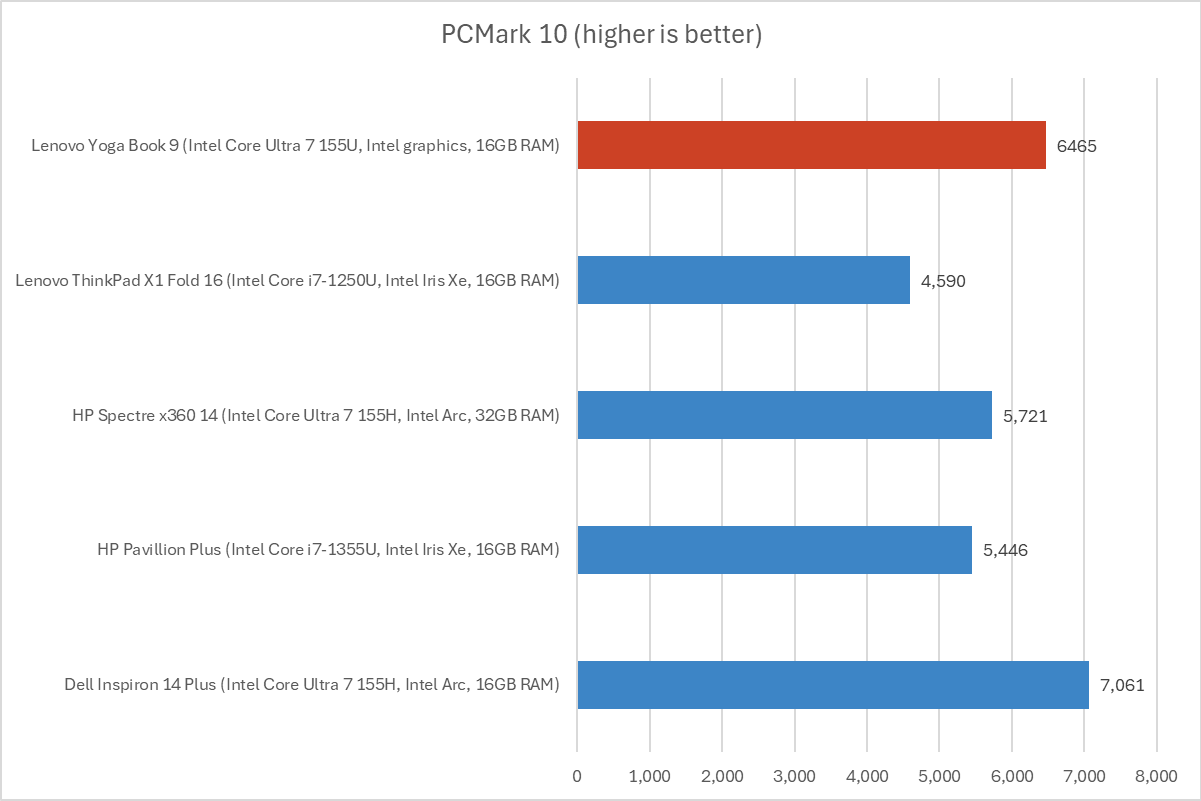

IDG / Chris Hoffman

IDG / Chris Hoffman
IDG / Chris Hoffman
First, we run PCMark 10 to get an idea of overall system performance. The CPU is a pretty big factor here, so we get an idea of how well the Intel Core Ultra 7 155U processor in this system performs.
The results are impressive, with the Lenovo Yoga Book 9i delivering strong performance numbers. It beat other recent thin-and-light laptops like the HP Spectre x360 14, despite that machine having an H-series CPU instead of the U-series CPU here. It absolutely stomped the foldable ThinkPad X1 Fold 16. If you want a lot of screen right now, it seems you’re better off going for the type of hinge design found in the Yoga Book 9i than a full-on foldable screen.
The chunkier Dell Inspiron 14 Plus beat out the Yoga Book 9i here, which is no surprise as that kind of design is going to deliver better cooling – thin-and-light laptops are always going to be more constrained by cooling than thicker machines.
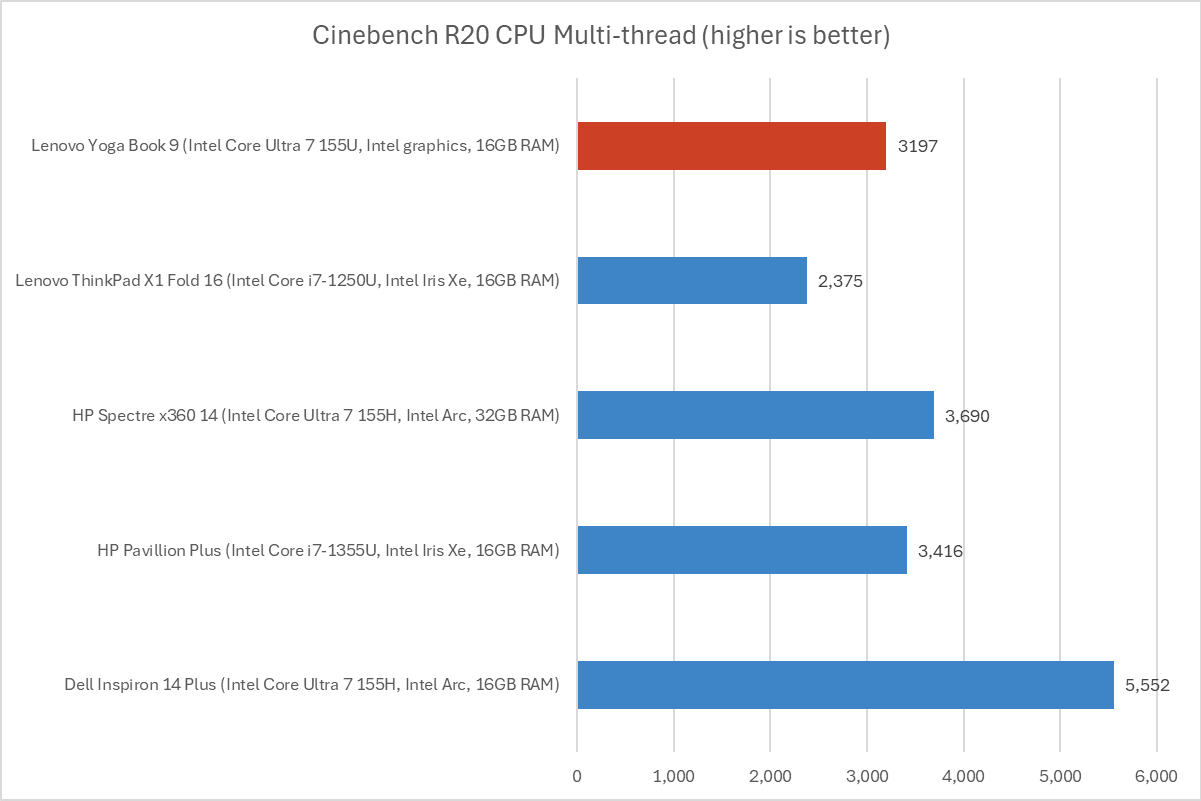

IDG / Chris Hoffman

IDG / Chris Hoffman
IDG / Chris Hoffman
Next, we run Cinebench R20. This is a heavily multithreaded benchmark that focuses on overall CPU performance. It’s a quick benchmark, so cooling under extended workloads isn’t a factor. But, since it’s heavily multithreaded, CPUs with more cores have a huge advantage.
The results aren’t surprising: Laptops with an Intel Core Ultra 7 155H CPU have more cores and pull ahead. Lenovo’s foldable ThinkPad X1 Fold pulls up the rear once again, demonstrating that this Yoga Book 9i is a better machine if you want a lot of screen space – and it’s cheaper.
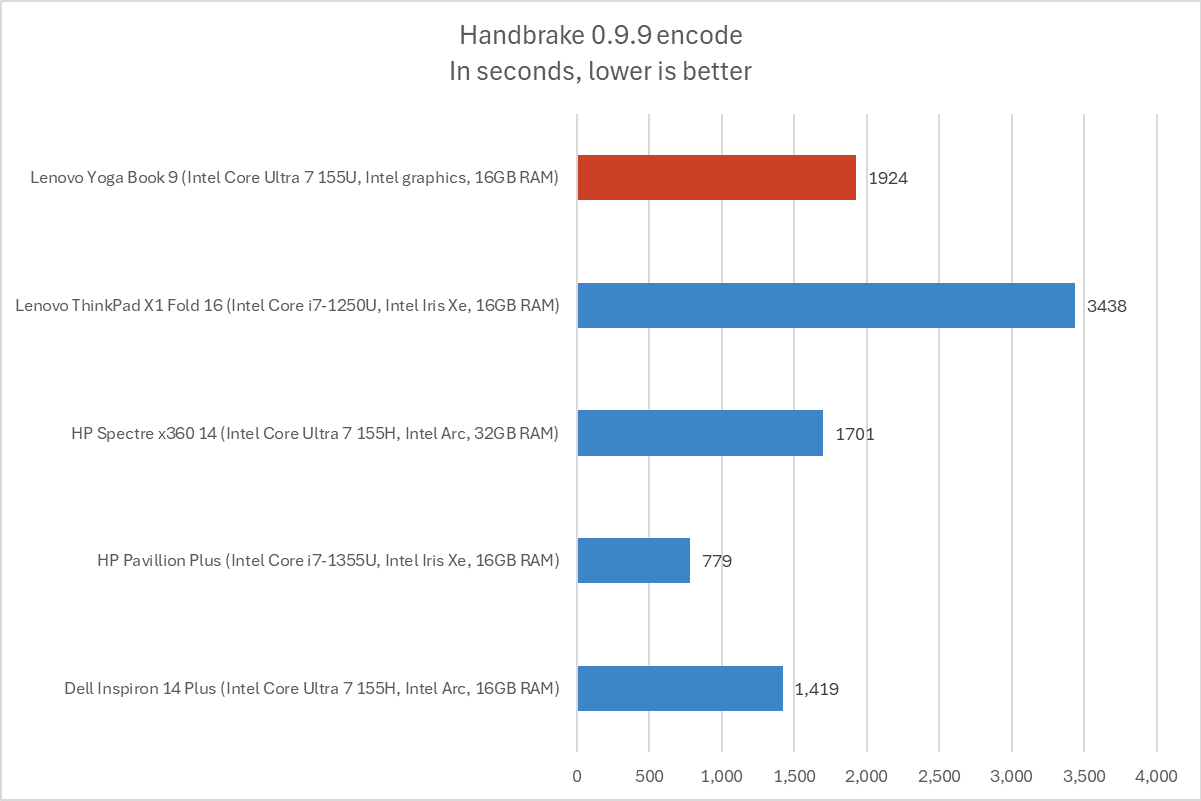

IDG / Chris Hoffman

IDG / Chris Hoffman
IDG / Chris Hoffman
We also run an encode with Handbrake. This is another heavily multithreaded benchmark, but it runs over an extended period of time. This demands the laptop’s cooling kick in, and many laptops will throttle and slow down under load.
The result is a little on the long side compared to other thin-and-light laptops, with the Yoga Book 9i taking 32 minutes (1924 seconds) to encode our file. That’s not a surprise because this laptop’s CPU has a few fewer cores, and this system isn’t designed for extreme cooling and heavy extended CPU workloads.
Still, the Yoga Book absolutely stomped the more expensive ThinkPad X1 Fold once again.
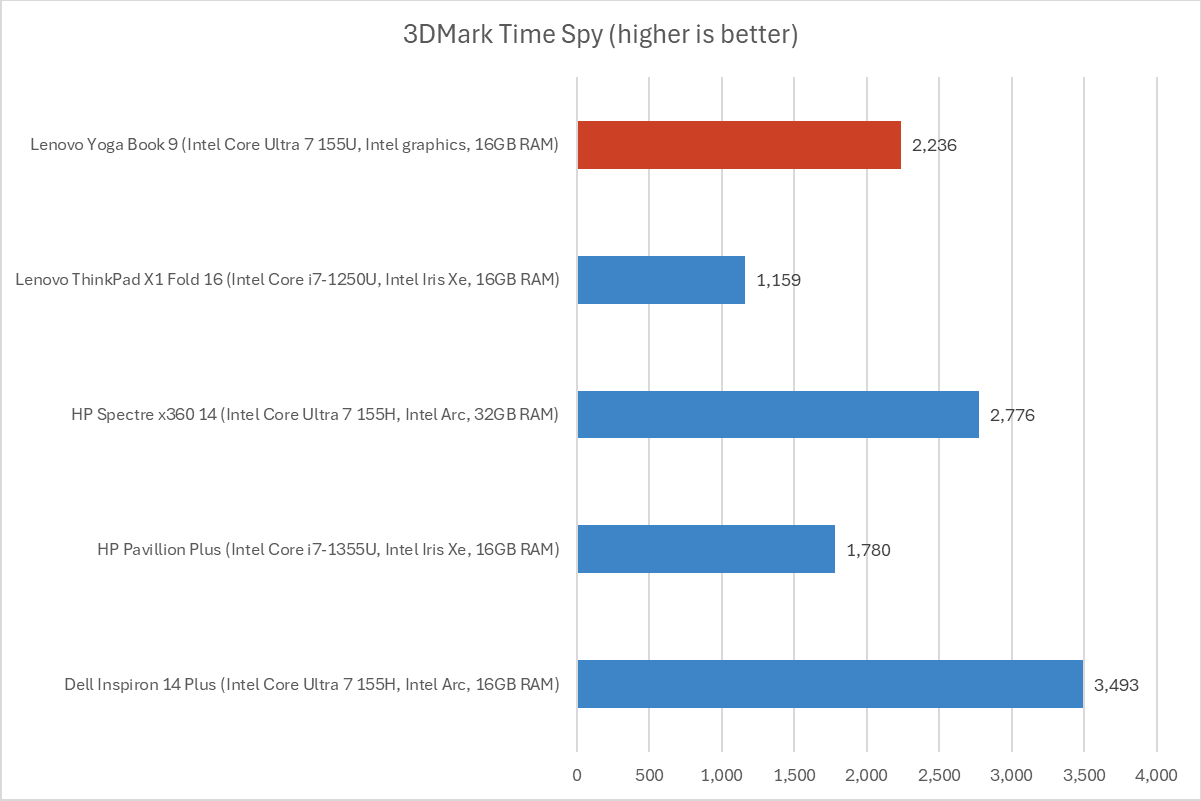

IDG / Chris Hoffman

IDG / Chris Hoffman
IDG / Chris Hoffman
Next, we run a graphical benchmark. This isn’t a gaming laptop, but it’s still good to check how the GPU performs. We run 3Dmark Time Spy, a graphical benchmark that focuses on GPU performance.
Intel’s year-over-year improvements to its integrated graphics are evident here. The Yoga Book 9i pulled ahead of laptops with previous-generation Intel integrated graphics. This system doesn’t have the more powerful Intel Arc integrated graphics, though, and performance was behind Intel Core Ultra 7 155H-powered systems with Intel Arc graphics.
Overall, the laptop felt great in day-to-day use, but the benchmarks tell the full story. This definitely isn’t a workstation for running long, CPU-heavy workloads – go for a higher-performance, single-screen laptop if that’s your priority. It does absolutely stomp Lenovo’s more expensive ThinkPad X1 Fold, demonstrating that this two-screens-plus-hinge design is superior to the one-folding-screen design at the moment.
Lenovo Yoga Book 9i (Gen 9): Battery lifeBattery life is a big question mark for a laptop like this. Displays use quite a bit of power, and the Yoga Book 9i has to power twice as many displays as the average laptop. Still, I thought the battery life was very reasonable.
The Lenovo Yoga Book 9i packs a large 80 Watt-hour battery into its slender frame, which is a big help in powering those double displays.
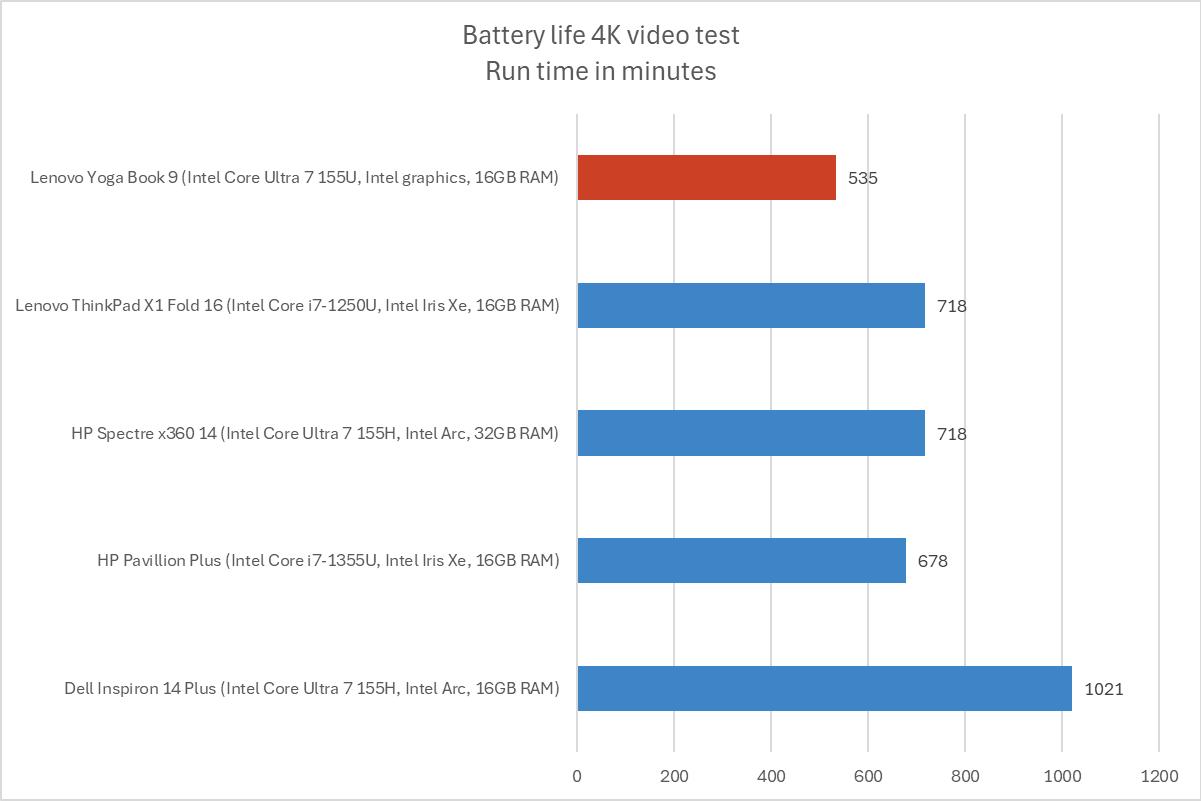

IDG / Chris Hoffman

IDG / Chris Hoffman
IDG / Chris Hoffman
To benchmark the battery life, we play a 4K copy of Tears of Steel on repeat in the Movies & TV app on Windows 11 with airplane mode enabled until the laptop suspends itself. This is a best-case scenario for any laptop since local video playback is so efficient, and real battery life in day-to-day use is always going to be less than this. I ran our standard benchmark with the video playing on the top display and the keyboard magnetically attached to the bottom display.
We set the screen to 250 nits of brightness for our battery benchmarks, and it’s worth noting that the Yoga Book 9i’s OLED displays have a bit of an advantage, as they use less power to display the black bars around the video.
The Lenovo Yoga Book 9i ran for an average of nearly 9 hours – 535 minutes – in this benchmark. That’s less than the other laptops we’re comparing it to here, but it still feels like an incredibly long time for a laptop with two displays.
I also ran a battery rundown benchmark with the laptop playing two copies of the video, one on each display. In this configuration, the laptop ran for 7 hours and 16 minutes – that’s 436 minutes. That isn’t bad either, considering the laptop is powering two displays.
These numbers do mean the laptop probably won’t deliver all-workday battery life in real use. Still, this laptop is best used at a desk, and it’s easy to plug in and charge. Even when I was using it away from an outlet, I felt like I had plenty of battery power until the next time I could plug it in.
Lenovo Yoga Book 9i (Gen 9): ConclusionThe Lenovo Yoga Book 9i is a great machine. It delivers multiple monitors on the go, and it does so with a smart, thoughtful design. Lenovo has nailed the execution of what a machine like this can be with current hardware. I took this laptop on a trip and loved being able to set up multiple monitors at any table I could find. The screens are beautiful, and the total package is very flexible. The price is very reasonable at $1,999, too – yes, it’s more expensive than the average laptop, but you’re getting twice as many OLED displays.
This laptop nails the execution of what a laptop with this form factor can be. It isn’t for everyone: Some people will want thicker workstations or gaming laptops that can deliver higher performance under load. Many people will prefer a classic clamshell laptop design where the bottom of the laptop is a physical keyboard you don’t have to attach.
But if you’re drawn to this design or you just want a second display on the go without hauling around a portable external monitor, this laptop is definitely for you. The question isn’t whether this laptop is any good – it’s a great machine. The only question is whether you want this type of design or something more traditional.
Laptops