Compose your dream music from your couch with Suno AI

Imagine conjuring complete songs from the comfort of your home, with no prior musical knowledge required. Suno AI makes this dream a reality.
This innovative web-based platform leverages artificial intelligence (AI) to transform simple text descriptions into original music.
Suno AI isn’t the first to explore the intersection of AI and music composition. Early attempts often yielded fragmented or nonsensical pieces. However, Suno AI utilizes advanced deep learning algorithms, allowing it to produce surprisingly cohesive and stylistically diverse music.
If you are ready for it, let’s explore its capabilities and get you ready to craft your own musical masterpiece.
What does Suno AI do?Suno AI is a web-based application that utilizes artificial intelligence to create original music. Unlike traditional music creation software that requires musical knowledge, Suno AI allows users to generate songs through text descriptions. This means anyone with an idea for a song, regardless of their musical background, can use Suno AI to bring their vision to life.
Suno AI employs deep learning algorithms trained on a massive dataset of music. By analyzing this data, the AI learns the intricacies of music composition, including melody, harmony, rhythm, and even lyrics. When a user provides a text prompt, Suno leverages this knowledge to generate a complete song that reflects the user’s description.
 Suno offers a user-friendly interface where users can input their text prompts and generate multiple variations of their songs (Image credit)
Suno offers a user-friendly interface where users can input their text prompts and generate multiple variations of their songs (Image credit)
Suno hinges on the concept of text prompts. Users essentially provide instructions for the desired song using natural language. This description can encompass various aspects of the music, including:
- Genre: Specify the musical style you envision, whether it’s pop, rock, jazz, or something more experimental.
- Mood: Indicate the emotional tone you desire, such as energetic, melancholic, or relaxing.
- Instrumentation: While Suno AI has its own creative freedom, you can suggest preferred instruments like guitars, pianos, or electronic elements.
- Lyrics: If you have specific lyrics in mind, you can include them in the prompt. Suno AI can then generate a melody that complements your words.
The more detailed your description, the higher the chance of Suno AI producing a song that aligns with your vision.
How do you make a song on Suno AI?Before diving into Suno AI, take a moment to envision the song you want to create. Consider the genre (pop, rock, etc.), mood (upbeat, melancholic), and any specific instruments you’d like to hear.
Got the idea? Good! Here’s a breakdown of the steps involved in creating the musical masterpiece on your mind by using ChatGPT of music generation:
-
Head to Suno AI: Visit the Suno AI website and navigate to the creation interface. You’ll typically find two options: “Create” and “Custom.” For this guide, we’ll focus on the “Custom” mode, which offers more control over the song generation process.
-
Craft your text prompt: This is where you provide instructions for Suno AI. Here are some elements to consider including:
- Genre: Briefly mention the desired musical style (e.g., “upbeat pop song”).
- Mood: Describe the emotional tone you envision (e.g., “energetic and hopeful”).
- Instrumentation: Suggest preferred instruments, if any (e.g., “guitar and drums”).
- Lyrics (Optional): If you have specific lyrics, include them here. Suno AI will then generate a melody that complements your words.
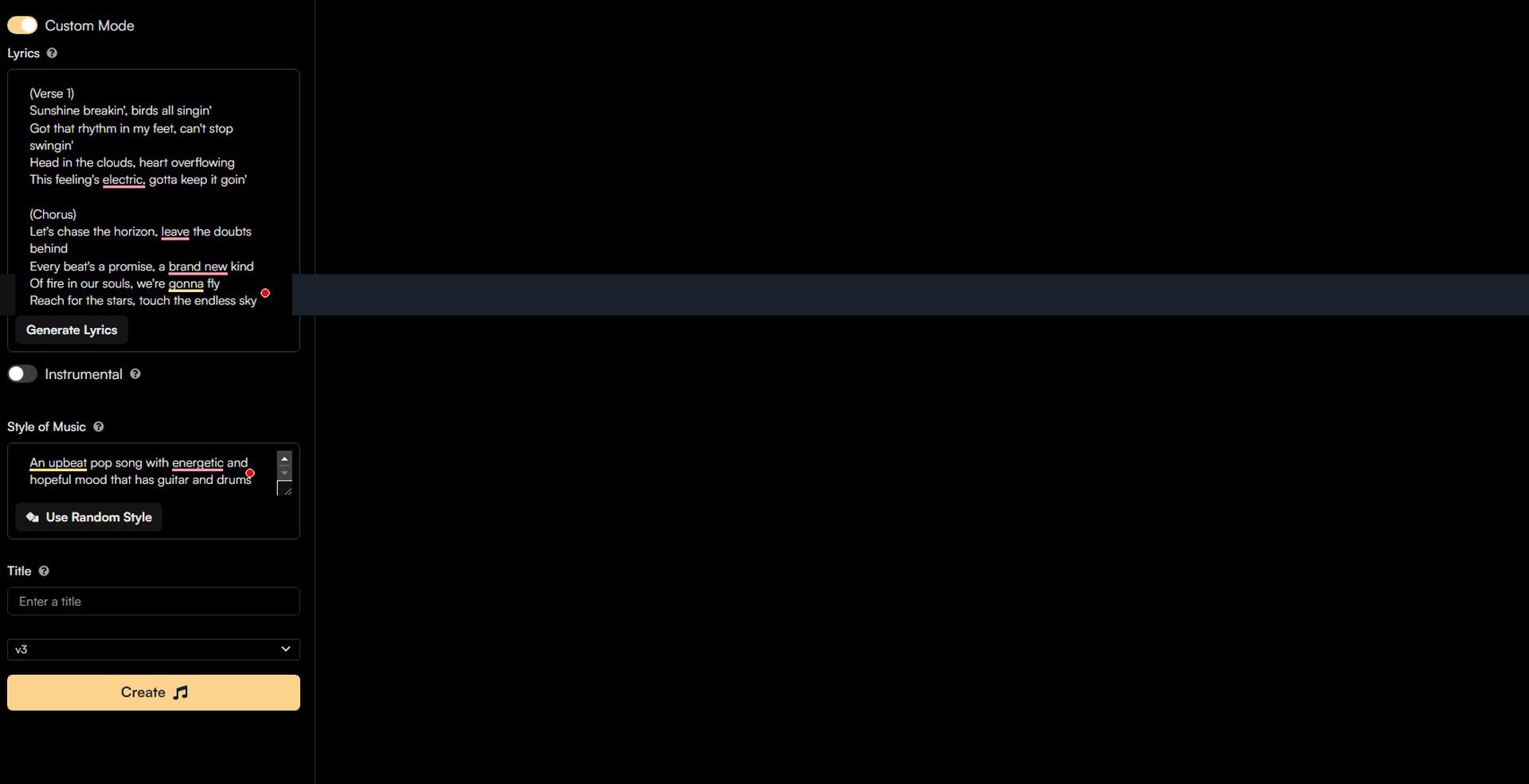 Suno employs advanced deep learning algorithms trained on a vast dataset of music, enabling it to produce cohesive and stylistically diverse compositions
Suno employs advanced deep learning algorithms trained on a vast dataset of music, enabling it to produce cohesive and stylistically diverse compositions
The more detailed your prompt, the better Suno AI can understand your vision and generate a song that aligns with your expectations.
-
Generate your song: Once you’ve crafted your text prompt, click the “Generate” button. Suno AI will spring into action, utilizing its deep learning algorithms to translate your description into music.
-
Listen and choose: Within seconds, Suno AI will present you with multiple variations of your song. These variations will offer slight differences in melody, rhythm, and overall feel. Take your time listening to each version and choose the one that resonates most with you.
-
Refine and export (Optional): While Suno AI generates complete songs, you can further refine them using additional tools. You can download your chosen song variation as an audio file and import it into a Digital Audio Workstation (DAW) for further editing. DAWs allow you to adjust the mix, add effects, and even record your own vocals.
Remember, Suno AI excels at generating core musical elements. For professional-sounding results, additional audio editing through DAWs or professional services might be desired.
As for our take, here is the prompt we have used:
Style of Music: “An upbeat pop song with energetic and hopeful mood that has guitar and drums”.
Lyrics:
“(Verse 1)
Sunshine breakin’, birds all singin’
Got that rhythm in my feet, can’t stop swingin’
Head in the clouds, heart overflowing
This feeling’s electric, gotta keep it goin’
(Chorus)
Let’s chase the horizon, leave the doubts behind
Every beat’s a promise, a brand new kind
Of fire in our souls, we’re gonna fly
Reach for the stars, touch the endless sky”.
Within just a few seconds, the powerful AI music generator has created the following song, “Sunshine”:
https://dataconomy.com/wp-content/uploads/2024/04/Sunshine-DC.mp3 Is Suno AI free to use?Suno AI offers both free and paid plans. The free plan allows you to generate a limited number of songs per day. If you want to create more songs or unlock additional features, you’ll need to subscribe to a paid plan.
The paid plans for the promising AI tool are as follows:
Feature Basic (Free) Pro ($10/month or $8/year) Premier ($30/month or $24/year) Price Free $10/month or $8/year $30/month or $24/year Billing cycle N/A Monthly or yearly Monthly or yearly Credits per month 50 (renew daily) 2,500 10,000 Estimated songs/month 10 (5 credits/song) 500 (5 credits/song) 2,000 (5 credits/song) Commercial use No General commercial terms General commercial terms Credit top-ups No Optional Optional Generation queue Shared Priority Priority Running jobs at once 2 10 10Suno presents a unique opportunity for both music enthusiasts and aspiring creators. Even without musical expertise, anyone can generate original songs and explore a variety of musical styles.
For songwriters, Suno AI can spark inspiration by generating melodies and chord progressions that can serve as starting points for new compositions.
The potential applications of Suno AI continue to unfold. It can be a valuable tool for filmmakers and video game developers seeking unique soundtracks, or for businesses looking for custom background music.
Featured image credit: Emre Çıtak/Freepik Pikaso
